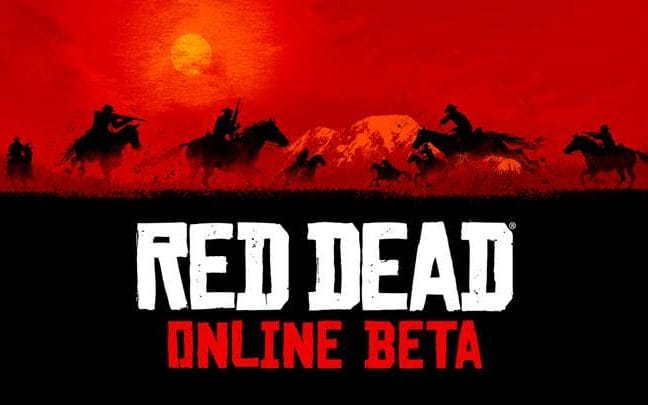Drakensang Online PC Controls & Key Bindings
/
Articles, Game Controls & Hotkeys, Misc. Guides /
02 Dec 2020

Print out or refer to the following list of PC keyboard commands and controls for Drakensang Online.
All PC Settings
Hotkeys
- 1-7 – Quick Slots
- TAB – Swap Secondary Skill
- C – Display Character Attributes
- R – Consumable Item Quick Slot 1
- H – Consumable Item Quick Slot 2
- U – Consumable Item Quick Slot 3
- D – Consumable Item Quick Slot 4
- Up Cursor – Previous Hotkey Bar
- Down Cursor – Next Hotkey Bar
- I – Inventory
- T – Shop
- S – Display Skills
- Y – Toggle Advanced View
- W – Collector’s Bag
- M – Toggle Area Map
- F – Display Social Features
- J – Display PvP Matchmaking Screen
- L – Display Ranking
- E – Display Events
- B – Group Window On / Off
- V – Chat Box Toggle
- O – Mount: Mount/Dismount
- P – Teleport to the Last Urban Area
- X – Swap Essences
- CTRL – Helps you display the names of objects in the player and place.
- F10 – Screenshot
- F12 – Fullscreen on/off