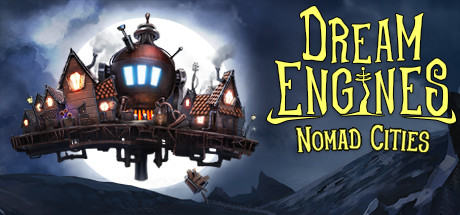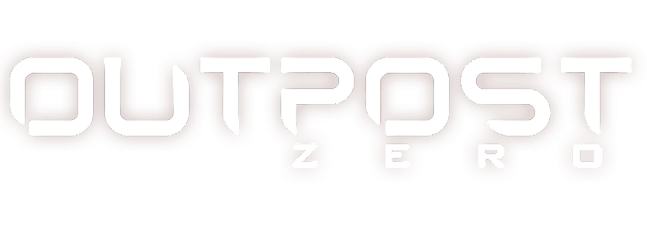Dream Engines: Nomad Cities PC Keyboard Controls & Key Bindings
/
Articles, Game Controls & Hotkeys, Misc. Guides /
19 Jun 2021
PC Keyboard Controls & Key Bindings
Here you will find a listing of the various Game Controls available for use and assignment in Dream Engines: Nomad Cities. You can access these key assignments by visiting the Controls section of the Configuration menu, which you can from the in-game menu using the Esc key or from the game’s main menu.
Hotkeys
General Controls
- Move Up – W
- Move Left – A
- Move Right – D
- Interact – E
- Toggle Management Mode – Space
- Hold for x10 – Left Ctrl
- Hold for All Available – Left Shift
- Hold to add Research Queue – Left Shift
- Quick Save – F5
- Quick Load – F9
Management Mode
- Previous Build Category – Q
- Next Build Category – E
- Rotate Building Right – ]
- Rotate Building Left – [
- Copy Building Under Cursor – V
- Build Rails Shortcut – Y
- Toggle Demolish Mode – Del
- Toggle Repair Mode – F
- Toggle Move Building Mode – M
- Toggle Enable/Disable Mode – O
- Toggle Pick Art Mode – P
Camera Controls
- Default Camera View – N
- Toggle Top-down View – Z
Window Shortcuts
- Show Current Objective Tutorial – F1
- Character Window – I
- Research Window – R
- Crafting Window – C
- Combined Resources – T
- Infrastructure Window – K
- Journal Window – J
- Dream Archives Window – TAB