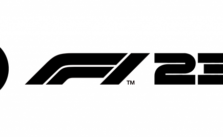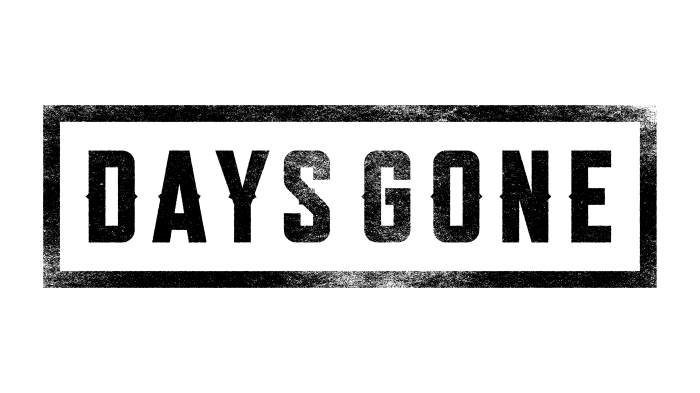DRIVECLUB™ PlayStation Controls Guide
/
Articles, Game Controls & Hotkeys, Misc. Guides /
11 Jul 2017

Let’s teach you how to play DRIVECLUB™.
DUALSHOCK®4 WIRELESS CONTROLLER
- Steer – left stick
- Accelerate – R2 button
- Change view – R1 button
- Brake/Reverse – L2 button
- Handbrake – O button
- Look around – right stick
- Look back – R3 button
- Gear up – Triangle button
- Gear down – Square button
- Use KERS (when driving specific cars) – X button
- Use DRS (when driving specific cars) – L1 button
- Pause game – OPTIONS button
PLAYSTATION®VITA REMOTE PLAY
- Steer – left stick
- Accelerate – [R] button
- Change view – Up arrow directional button
- Brake/Reverse – [L] button
- Handbrake – O button
- Look around – right stick
- Look back – Down arrow directional button
- Gear up – Triangle button
- Gear down – Square button
- Use KERS (when driving specific cars) – X button
- Use DRS (when driving specific cars) – Left arrow directional button
- Pause game – START button
STEERING WHEEL CONTROLS
- Change view – Square button
- Handbrake – O button
- Look back – R2 button
- Gear up – Right Paddle
- Gear down – Left Paddle
- Use KERS (when driving specific cars) – X button
- Use DRS (when driving specific cars) – Triangle button
- Pause game – OPTIONS button
USING MENU SCREENS
- Navigate menu screens and highlight options – left stick/directional buttons
- Confirm – X button
- Cancel/Return to previous menu screen – O button
- Open Social Hub – Triangle button
- Return to the main menu – TouchPad button