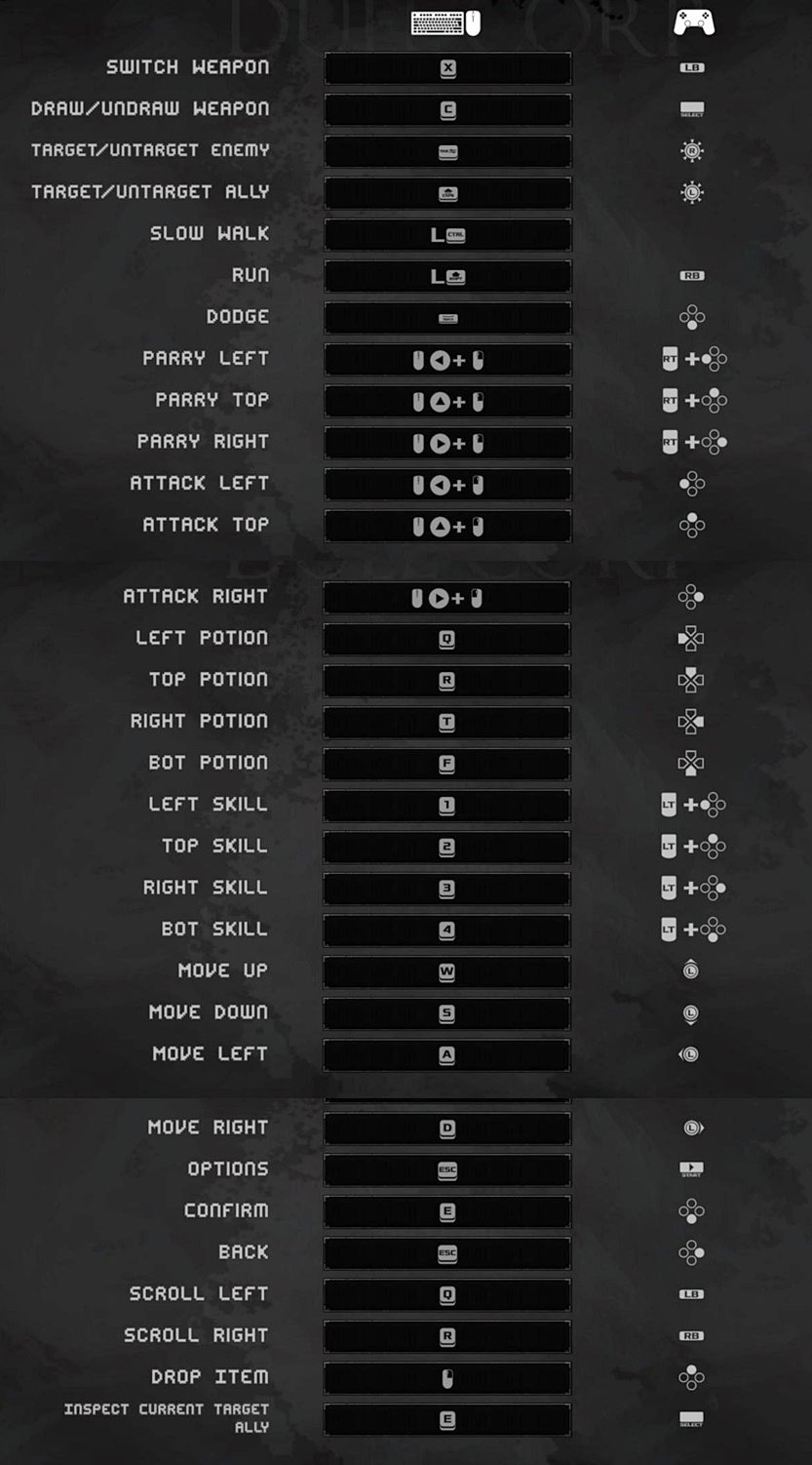Duel Corp. Controls (Keyboard & Gamepad)
/
Articles, Game Controls & Hotkeys, Misc. Guides /
04 Apr 2023
Check out this handy guide for all the PC keyboard shortcuts and Xbox controller commands you’ll need in Duel Corp. The controls are a breeze to master, which means you’ll likely stick with the defaults. But if you’re itching to personalize your setup, the settings menu has got you covered. Make sure to bookmark this page, so it’s always just a click away whenever you need a quick refresher.
Default Controls
PC Keyboard
- Switch Weapon: X
- Draw/Undraw Weapon: C
- Target/Untarget Enemy: TAB
- Slow Walk: Left Ctrl
- Run: Left Shift
- Dodge: Space
- Parry Left: Mouse Movement Left + Right Mouse Button
- Parry Top: Mouse Movement Up + Right Mouse Button
- Parry Right: Mouse Movement Right + Right Mouse Button
- Attack Left: Mouse Movement Left + Left Mouse Button
- Attack Top: Mouse Movement Up + Left Mouse Button
- Attack Right: Mouse Movement Right + Left Mouse Button
- Left Potion: Q
- Top Potion: R
- Right Potion: T
- Bot Potion: F
- Left Skill: 1
- Top Skill: 2
- Right Skill: 3
- Bot Skill: 4
- Move Up: W
- Move Down: S
- Move Left: A
- Move Right: D
- Options: Escape (ESC)
- Confirm: E
- Back: Escape (ESC)
- Scroll Left: Q
- Scroll Right: R
- Drop Item: Right Mouse Button
- Inspect Current Target/Ally: E
Xbox Gamepad Bindings
- Switch Weapon: LB
- Run: RB
- Dodge: A
- Parry Left: Right Trigger (RT) + X
- Parry Top: Right Trigger (RT) + Y
- Parry Right: Right Trigger (RT) + B
- Skills: LT + A/B/X/Y
- Use Potions: D-Pad
- Attack Left: X
- Attack Top: Y
- Attack Right: B
- Move Up: Left Stick Up (LS Up)
- Move Down: Left Stick Down (LS Down)
- Move Left: Left Stick Left (LS Left)
- Move Right: Left Stick Right (LS Right)
- Scroll Left: LB
- Scroll Right: RB
- Drop Item: Y
In-game Control Scheme