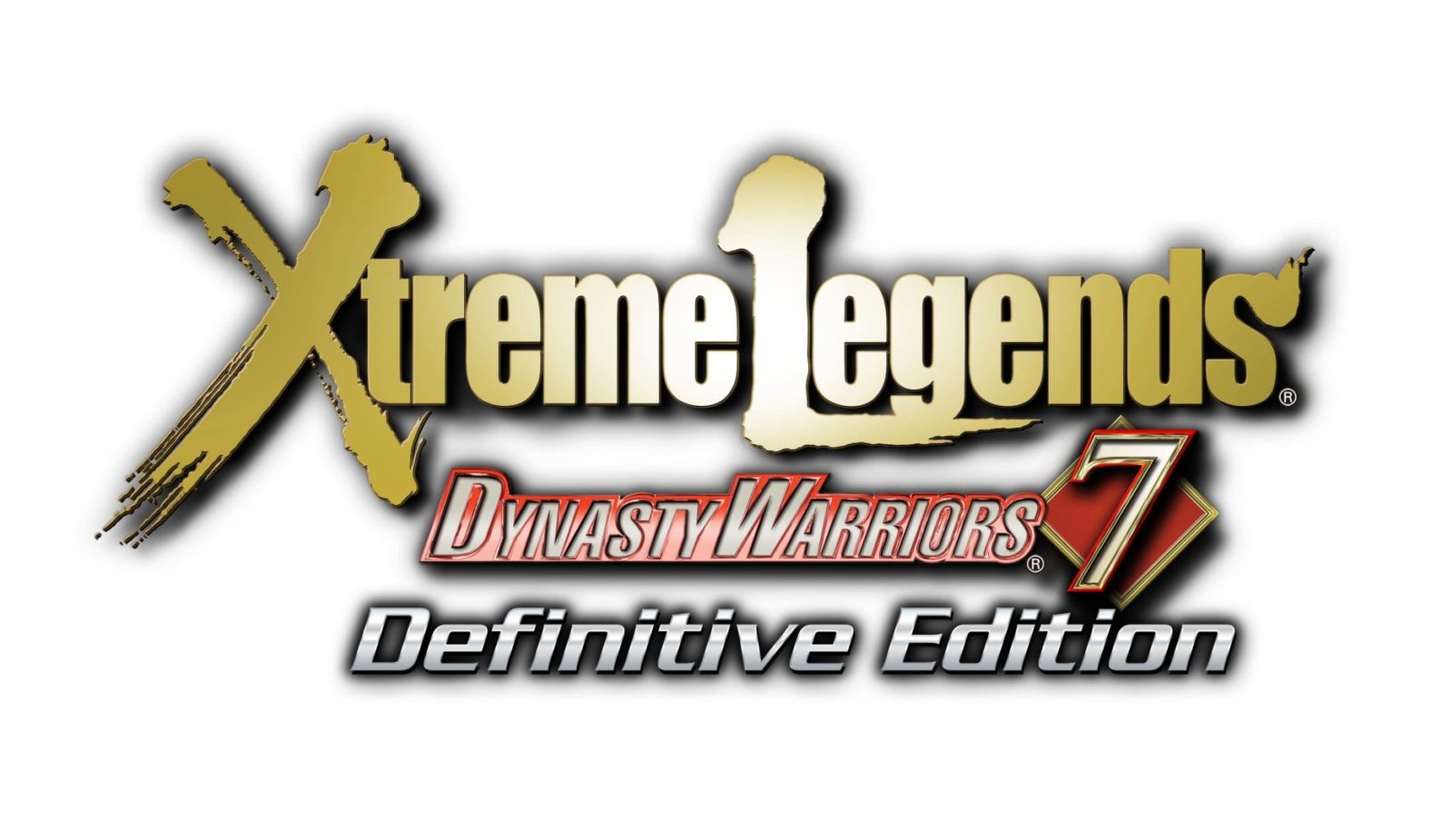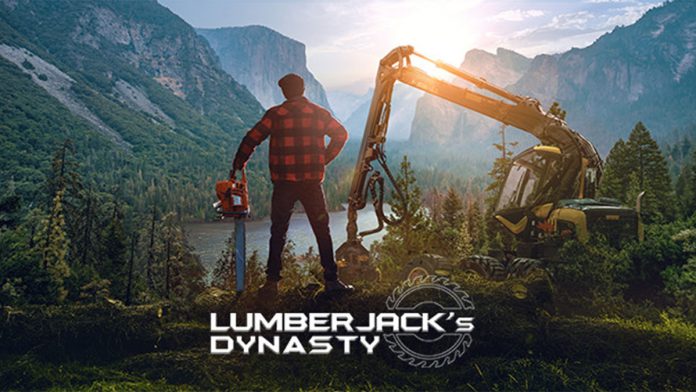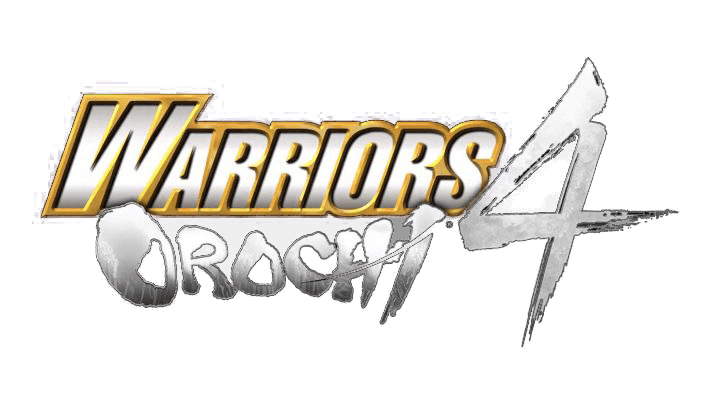DYNASTY WARRIORS 9 – How to Change to Chinese Voices
/
Articles, Misc. Guides /
15 Feb 2018
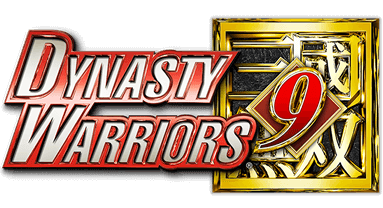
DYNASTY WARRIORS 9 is a very talkative game, and while the English voice dub seems to be more than adequate, some players may prefer to enjoy the story with the original Chinese voices. The good news is, you can do that if that’s your preference.
How to Change to Chinese Voices
Steps
Type “Regedit” in your windows search bar to open the Registry Editor
-> Find “HKEY-USERS/S-1-5-21-….”
-> Find “SOFTWARE/KoeiTecmo/Dynasty Warriors9/Grapfic Setting”.
-> Find “language voice,” open it and change its value to 2. Then you will get an excellent Chinese voiceover.
-> If you want to change your interface/subtitles to Chinese, find “language” in the same folder and open it, change the value to 5.