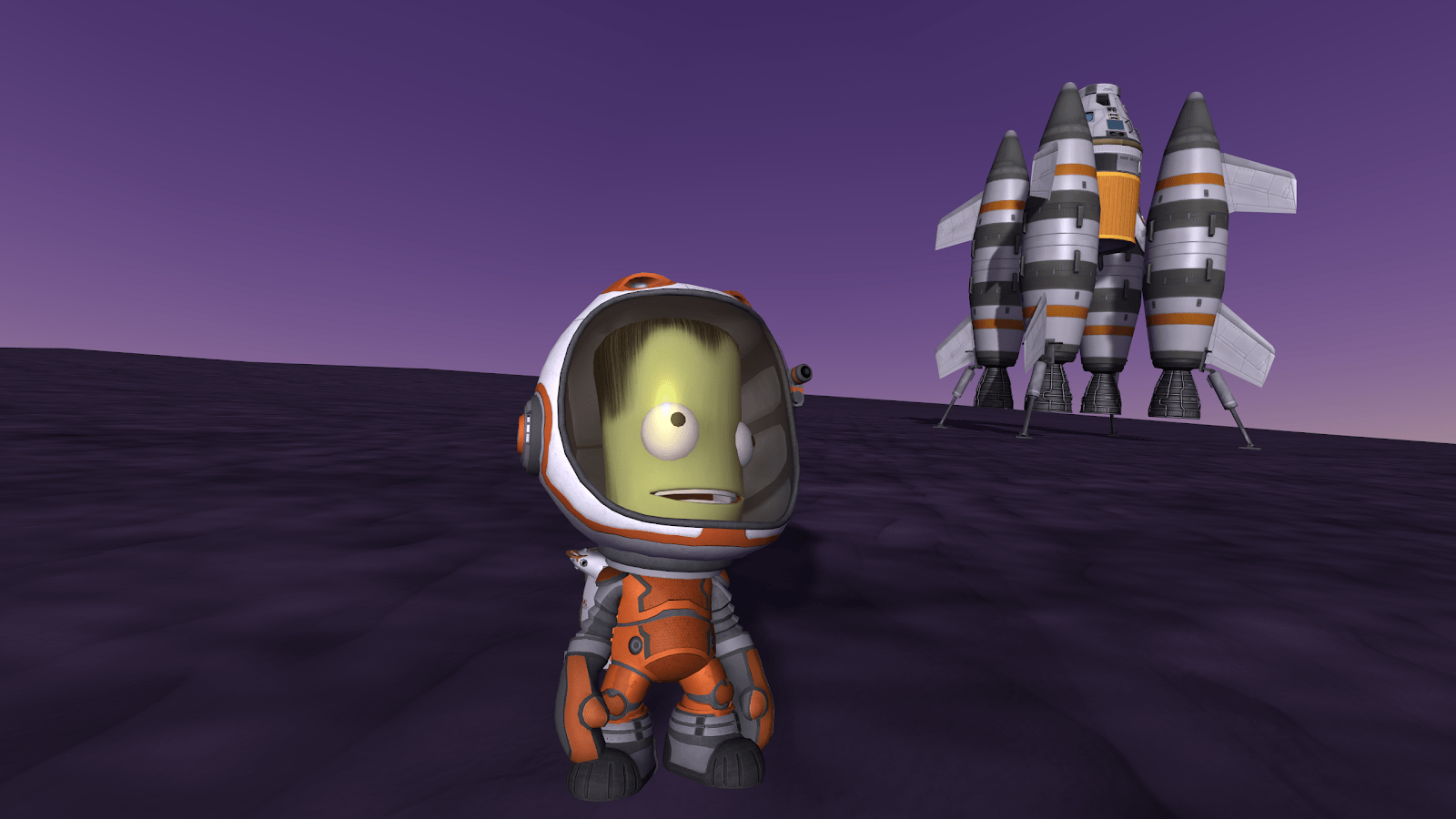Dyson Sphere Program Controls / Hotkeys
/
Articles, Game Controls & Hotkeys, Misc. Guides /
21 Jan 2021

Getting the hang of the controls and hotkeys in Dyson Sphere Program can really boost your gameplay. Here’s a handy guide to all the key commands you need to know:
All PC Settings
Controls / Hotkeys
Keyboard
- Move Forward – W
- Move Back – S
- Move Left – A
- Move Right – D
- Move to Target – Right Mouse Button
- Give Multiple Commands – Shift + Right Mouse Button
- Gathering – Right Mouse Button
- Jump – Space
- Take Off – Double Click Space
- Flying Up – Space or Up Arrow
- Flying Down – ALT or Down Arrow
- Sail Fly Left – Q or Left Arrow
- Sail Fly Right – R or Right Arrow
- Sailing Mode Acceleration – Shift
- Sail Mode Unlock/Lock Cursor – TAB
- Activate Warp – Capslock
- Confirm Build – Left Mouse Button or Enter
- Copy Selected Build – Shift + Left Mouse Button
- Close Panel – Escape
- Open Inventory – E
- Open Replicator – F
- Open Mecha Panel – C
- Open Guidebook – G
- Open Statistics Panel – P
- Open Technology Tree – T
- Open Details Display – H
- Open Planet View – M
- Lock the Camera to the North Pole – N
- Open Starmap – V
- Open Dyson Sphere – Y
- Open Game Menu – ESC
- Camera Rotation – Middle Mouse Button Drag
- Camera Zoom In & Out – Mouse Wheel
- Enter Construction Mode – B
- Enter Demolition Mode – X
- God Construction Mode Mech Move – Shift
- Rotate The Building Clockwise – R
- Take Items – Left Mouse Button
- Split Items – Right Mouse Button Drag
- Transfer All Items – Ctrl + Left Mouse Button
- Take Any Number Items of The Same Type – Ctrl + Right Mouse Button Drag
- Hide UI – F11
- Display FPS – Shift + F12
Subscribe
0 Comments
Oldest