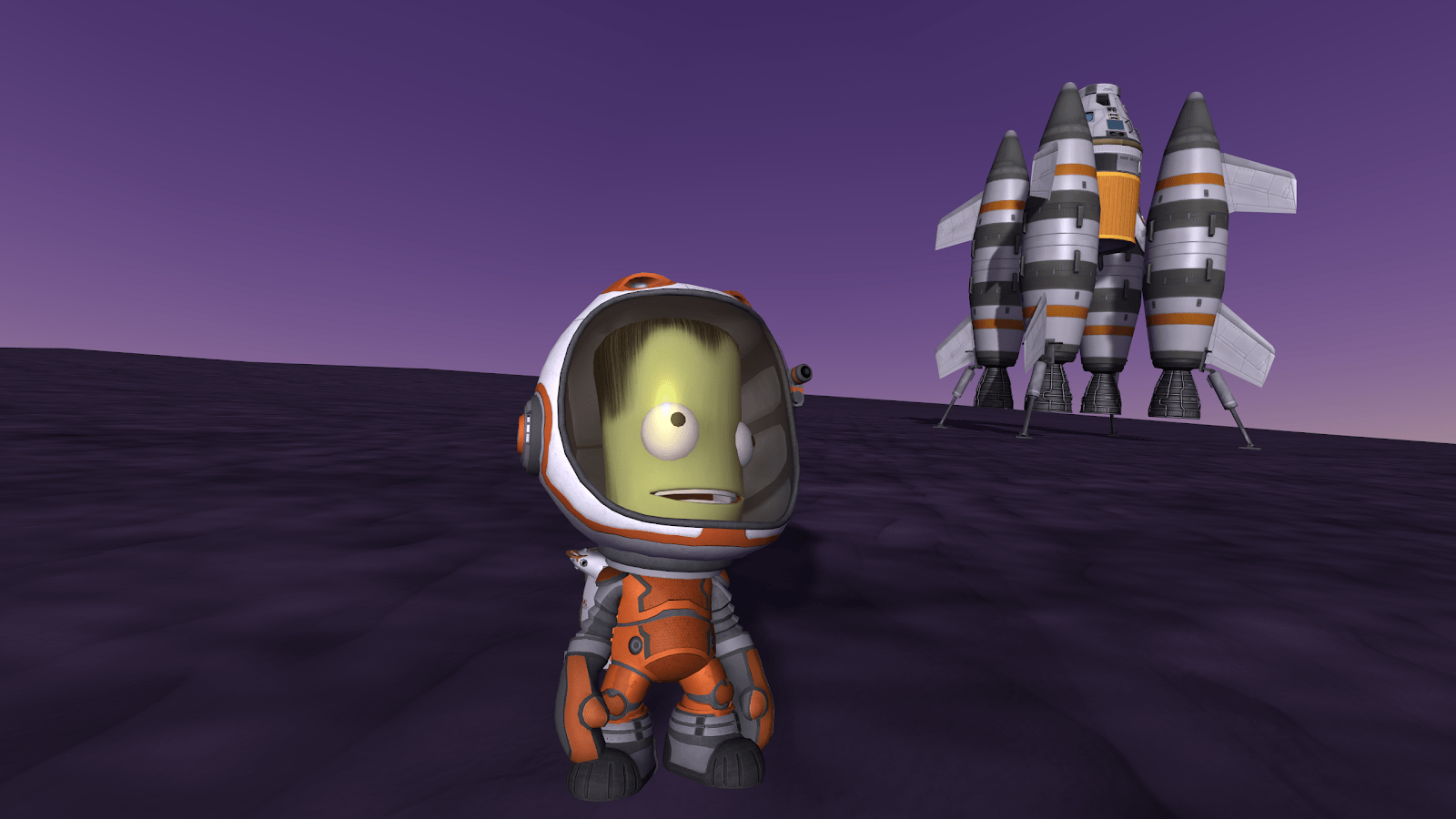Dyson Sphere Program – Why the FPS is low?
/
Articles, Misc. Guides /
21 Jan 2021

Why the FPS is low?
Please check out whether your computer meets the minimum configuration requirements first. If your computer has 2 graphic cards (integrated + dedicated GPUs), follow the steps below to set your dedicated GPU up as default:
1. Open the NVIDIA control panel.
2. Click “Manage 3D Settings”, and then switch to the “Program Settings” tab.
3. Click the “Add” button in the first selection of custom programs, and select the application to use the discrete graphics card in the drop-down box.
4. Select “High-performance NVIDIA processor” in the graphics processor in the second column, then click Apply at the bottom right corner.