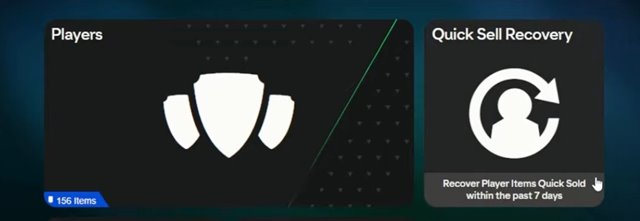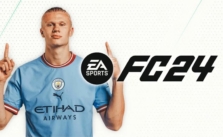EA FC 24: How to Get Back Quick Sold Players
Yo! Did You Accidentally Quick Sell Your EA FC Ultimate Team Players?
We’ve all been there!!
You just pulled a dope player from a pack, and you accidentally hit that quick sell button, or maybe your little bro went on a discarding spree. No stress, I gotchu! Here’s a detailed guide on how to get those players back.
Getting Back Your Quick Sold Players
Peace Out of Ultimate Team
Start by logging outta Ultimate Team. Don’t turn off your PlayStation though. You gotta back out completely and exit the whole Football Ultimate Team scene.
Companion App/Web App
Next up, grab your phone and open up the FC 24 companion app or hit up the web app. If you ain’t got the companion app, you can download it from the App Store. Log into the app, and let’s start the recovery mission!
Navigating the App
Once you’re in, go over to the “club” section. There, you will find a lil’ section named “quick sell recovery.” That’s where the magic happens! Click on that, and you’ll see a calendar. This calendar shows you the dates, so find the day you discarded your player.
Time to Recover
Scroll through your discarded players. For instance, if you’ve discarded your main striker, you should find him there. Once you’ve spotted him, all you gotta do is hit “recover”, and bam! Your player item has been recovered. Head back to your console, and you will find your player chillin’ there.
Some Points to Keep in Mind…
- Quick Recovery: You can only recover players who were quick sold within the last seven days. So, if it’s been more than a week, that’s tough luck, man!
- Recovery Limit: EA ain’t that generous, y’know. You only get to recover five items every 30 days.
- Pay to Recover: You need to have the coins to buy back your player. Like, if you got coins from discarding a player, you’re gonna have to spend those coins to get him back. If it’s an icon or something, you might need around 10k.
- Stats Remain Same: The recovery doesn’t reset any of the item details. So if your player had some stats, they are gonna stay the same…