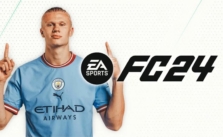EA FC 24: How to Turn Off Controller Audio
So, you’re locked into EA FC 24, and that controller is buzzing up a storm in your hands, huh? Alright, EA FC fans, let’s dig into the details of killing that controller audio in EA FC 24. Sometimes, that audio feedback just doesn’t hit right, or maybe you’re rolling through a late-night gaming spree and don’t want to shake up the whole house. No matter the reason, I got your back. Let’s jump straight in!
Starting Point – Welcome Home: You know the comfy home page you land on when you boot up EA FC 24? That’s our starting line.
Hit Up Standard Settings: Next, push left on your controller. You’ll see the standard settings cog icon. It’s the place where all your basic tweaks are made, your first step into customizing the gameplay to your vibe…
Get into Settings: From the standard settings, click on “settings”. This is where the game transforms, where you get to decide how your game feels and responds…
Slide to ‘Game Settings’: Now, move on to “game settings”. There’s a load of options here to play around with when you’ve got a moment, so give them a look!
Roll into ‘Audio’: In game settings, press R1 or RB, and voila, you’re in the audio settings. This is your sound control room, from the crowd going wild to the thud of the ball.
Find ‘Controller Audio Volume’: Keep scrolling in the audio settings till you reach the end. “Controller audio volume”? That’s your spot!
Silence it!: Take that volume slider all the way to zero! Boom, no more buzzing from your controller.
Wrap it Up: Press back, and you’re all set! Your new, quieter settings are saved, and now you can roll through your game without any extra buzz getting in your way!!