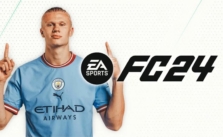EA Sports FC 24: How to Change Commentary Team
/
Articles, EA Sports FC 24 /
27 Apr 2023
Yo, what’s good EA FC fam? If you’re here, you’re probably ballin’ on the new EA Sports FC 24 and wanna spice things up with the commentary. Ain’t nothing like having some fresh voices in the mix, especially when you’re vibing with the game; so without any further ado, let’s get straight into it!!
Console Kings and Queens
If you’re doing your thing on a console, here’s the lowdown:
- Boot up the game and from the main menu, navigate to Customize > Settings > Game Settings.
- For those with a PS4 or PS5, push R2. If you’re on Xbox One or Series X|S, you want RT. This gets you to the Audio settings.
- Quick tap on R1/RB, and you’re golden.
- Scroll and select the language that suits your style, and press X/A. Some regions might need a download – just follow the on-screen prompts.
PC Master Race
For those rockin’ FC 24 on PC, here’s your move:
- Head to your EA App and find FC 24. No more Origin, we’ve leveled up!
- Look for the cogwheel icon next to the play button and give it a click.
- Dive into Game Properties > Advanced Launch Options > Game Languages. Almost there!
- Scroll to find your preferred voices and lock ’em in.
Who’s in the Mix?
In case you’ve been missing out, here’s the commentator lineup for FC 24:
- The Old Fam: Derek Rae and Stewart Robson. If you played FIFA 23, you already know these legends.
- The New Blood: Guy Mowbray and Sue Smith are stepping into the booth. Guy’s got that iconic voice from BBC’s Match of the Day, and Sue Smith? She’s not just a former England women’s soccer star but also the first female global co-commentator in an EA Sports soccer game. Respect.
Quick heads up though – while Rae and Robson are dropping lines in all game modes, Mowbray and Smith are just hanging in the Ultimate Team and Kick Off modes…