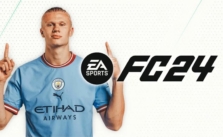EA Sports FC 24: How to Change Formation
Why Even Bother Changing Formations?
Formations ain’t just some random numbers and dashes; it’s the DNA of your gameplay. It dictates how you control the flow, break defensive lines and shut down those opposing playmakers… You ever been in a game where you felt boxed in? Or maybe those counter-attacks are hitting a bit too hard? That’s where the power of switching up formations comes into play. Having the right formation can be the difference between catching that sweet dub or taking a frustrating L.
Alright, Enough Chit-Chat, How Do We Change It?
Home Base: Boot up EA Sports FC 24 and slide right into your club. That’s your kingdom. Rule it.
Squad Deep: Now, navigate your way to the squad section. This is where you get to see your football gladiators.
Unlock the Secrets: You on PlayStation? Hit that “L3” button. Xbox crew? It’s the Left Stick click. Boom! A secret menu unfolds in front of you with options like “formation”, “custom tactics”, and more.
Among the options, hit up “formation”. Here’s where you’ll be met with a solid 32 formations. Scroll, explore and lock in the one that’s got the vibes you’re feeling.
Some Quick Formation Tips
Versatility is Key: Don’t get stuck with just one formation. Switch it up based on the opponent. Sometimes you gotta park the bus, other times you’re all about that offensive pressure.
Know Your Players: If you’ve got a squad with fast wingers, maybe a formation with wide play like a 4-3-3 is your jam. Got a killer CAM? Maybe 4-2-3-1 is where it’s at…
Experiment & Adapt: Don’t be afraid to change things mid-game. If you see something ain’t working or if your opponent is getting too comfy, switch it up.