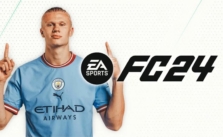EA Sports FC 24: How to Change Language on All Platforms
/
Articles, EA Sports FC 24 /
11 Feb 2023

So you’re vibing with EA Sports FC 24 but the language isn’t quite hitting right? I feel you. No worries – I’ve got the scoop on how to flip that.
The Basics You Gotta Know
- So, usually, the game will check out your region and make a guess on your language. Sometimes it’s on point, sometimes… not so much.
- Not every language is up for grabs everywhere. Like, if you’re kickin’ it in the US, you’re limited to English, French and Spanish (Latin America). But if you’re chilling in places like Dubai, the UK, or UAE, you get a few more options thrown in the mix.
- Everywhere in the world though? You’re guaranteed at least English, Spanish, and French.
Flipping the Language on Console
- Pop open FC 24 and head straight to that Main Menu.
- Look for that ‘Customize‘ tab. It should be somewhere up in there.
- After that, you’re gonna wanna hit up ‘Settings‘ and then slide into ‘Game Settings.’
- For PlayStation folks (PS4 or PS5), you’ll want to hit R2. Xbox users (One or Series X|S), you’re looking for the RT button. Tap till you hit the Audio tab.
- Scroll down till you see the ‘commentary language’ option. Choose the one you’re feeling. If the language you want isn’t showing, press Square (for PS) or X (for Xbox) to snag that language pack.
- Once you’re done, it’s game time in your chosen language. Ballin’!
EA App: Switching Up the Lingo on PC
- Fire Up EA App.
- When you’re about to install FC 24, make sure you set the language before you hit that download. It’s crucial…
- Head on over to your ‘library’. Top right corner’s got three dots; click on ’em and then choose ‘download‘.
- A language list will pop up. Grab your pick from there. If you’ve tried switching languages in-game and it’s being stubborn, just uninstall and redownload with your language of choice set.