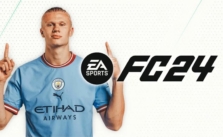EA Sports FC 24: How to Renew Contracts in Ultimate Team
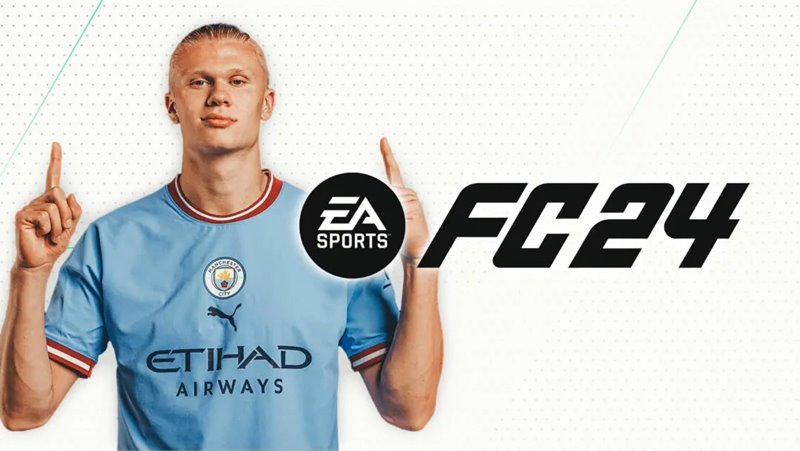
If you’re just getting into EA FC 24, you might not know this, but when you’re out there in Ultimate Team, your players’ contracts will run out after a certain number of matches. You gotta extend those contracts if you want them to keep playing for your club. And if you don’t, they’ll be sitting on the bench, and nobody wants that!
What’s a Contract Expiry Signing?
Let’s get down to the nitty-gritty. There’s this thing called Contract Expiry Signing. It’s a deal where players agree that, once their current contract expires, they’ll sign for your club the following year. Sweet, right?
Purchasing Contracts
Alright, so you’re in Ultimate Team, and you’re looking to get some new contracts for your players. Where do you go? Well, the Transfer Market is your best friend here. Press R1 (if you’re on PlayStation) and scroll down to ‘Player Contracts’.
Picking the Right Contracts
Contracts come in different flavors – bronze, silver, and gold. You’ll notice there are both regular and rare gold contracts. The rarer the contract, the more matches it adds to your player’s contract length.
Each contract type offers a different number of games:
- Gold: This one can get you 13+ or even 28+ matches for a player.
- Silver: This one’s in the middle. 24 matches for silver players, less for others.
- Bronze: Kinda basic. Just gives 3 matches for gold players, more for bronze.
Scoring the Best Price
Who doesn’t love a bargain? Set the ‘Max Buy Now’ price to 200 coins if you’re looking to score contracts on the cheap. Hit that triangle (or Y if you’re on Xbox) to search, and bam, contracts will show up. You gotta be quick though, these things fly off the shelves!!
Applying Contracts to Players
So you’ve got the contracts in your inventory, and you’re ready to use them. Navigate to your squad, select a player, press the action button (square or X), and choose ‘Apply Consumable’. You’ll see different types of contracts there. Just pick one and apply it to your player…
Loan Players
Now, here’s a little curveball. There are loan players in EA FC 24. They come with a set number of matches they can play, shown on the bottom right of their card. Once these matches are up, that’s it, game over. They can’t be used again, and you can’t renew their contracts. So use them wisely!
Keeping an Eye on Contracts
As you play more matches, your players’ contracts will run out. Make sure to keep an eye on their contract count. If you see any zeros, you know what to do!
Transfer Market Tips
You can snag contracts on the cheap in the Transfer Market. Set your ‘Buy Now’ price to 200 coins, and filter by Gold contracts. You’ll find contracts that add a ton of matches for a great price.