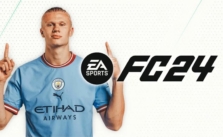EA Sports FC 24: How to Turn Off Power Shot Zoom
/
Articles, EA Sports FC 24 /
21 Jan 2023
Power Shot Zoom is a feature in EA Sports FC 24 that provides a cinematic zoom when the player is about to take a shot, activated by holding L1 and R1. It adds a dramatic effect to your gameplay but if it’s not quite your cup of tea, no worries. Let’s dive into how you can turn it off…
Getting Started: Main Menu Moves
- Fire up the game and land on the home screen.
- Now, peep the top-left corner. You see the settings cog icon? Yep, that gear-looking thing; that’s where we’re headed.
- Cruise on over there. Easy does it.
Dive In: In-Game Settings
- Tap on that cog, opening up the main settings.
- Next up, find “in-game settings” and step into that space.
Tweaking the View: Camera Settings
- Inside in-game settings, slide on over a couple of spots to the “camera” section. We’re getting closer!
- Do a little scroll action; head to the bottom of this menu…
- Down at the bottom, there’s “PowerShot Zoom.” This is where you decide if you want that close-up cam action during those high-tension shots in-game.
- Here’s your moment: flip that option off.
Alright squad, that’s the lowdown on ditching the Power Shot Zoom in EA FC 24. Mess around with it, see what feels good… And don’t forget to drop a comment below, let the people know how you’re feeling about the zoom: on or off?