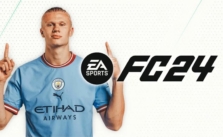EA Sports FC 24: How to Turn The Trainer Off

Hey, what’s poppin’ EA FC fam? If you’re here, you’ve probably graduated from FC 24 rookie status and you’re ready to turn off that pesky Trainer that keeps babysitting you during the matches… Look, we get it, the Trainer can be super clutch when you’re a noob trying to get your feet wet. But once you’re past that phase, it starts to feel like that annoying friend who just can’t take a hint, ya know? Well I got you covered; here are the steps you need to follow.
The Lowdown on the FC 24 Trainer
Before we dip into the settings, let’s chat real quick about the purpose behind this trainer. It’s like your in-game coach, meant to help newbies get their feet wet. But if you’re out here balling like a pro, those hints and pointers are probably just cramping your style; so let’s get them out of your face.
Turning off the Trainer Mid-Match
You’re in the zone, ready to school your opponent, and BAM! That trainer pops up. Here’s what to do:
- Hit pause.
- Go to that Trainer tab.
- Head over to Status.
- Hit Hide.
Turn off the Trainer Before the Whistle Blows
Maybe you’re just chilling in the main menu, setting things up for your next big match. Here’s how to ghost that trainer:
- Jump into Customize.
- Head to Settings.
- Dive into Customize Controls.
- Find FC Trainer and then hit Hide.
Trainer Display Modes: Your Style, Your Choice
Maybe you don’t wanna ditch the trainer completely. FC 24’s got levels to its trainer modes…
- Movement – Just the basic moves. Straight up.
- Movements & Buttons – Moves plus the buttons you gotta hit.
- Movement & Mechanics – Everything from dribbles, fancy footwork, to killer passes.
Customizing the Trainer in FC 24
For the peeps who want a little bit of guidance but not the whole textbook here’s the lowdown on toggling specific trainers.
- Pass Receive Indicator: Know who’s getting that pass.
- Time Finishing Indicator: Perfect your strike timing.
- Shot Target: See where that ball’s gonna land.
- Directed Runs Indicator: Know the moves before making them.
- Defending Trainer: Step up your defense game.
- Switch Indicator: Quick peep at your next player.
- Movement Indicator: Get your player moving right.
- Offside Indicator: Avoid those offside calls.
- Button Hints: A little nudge when you need it.