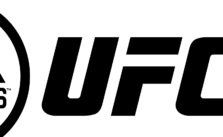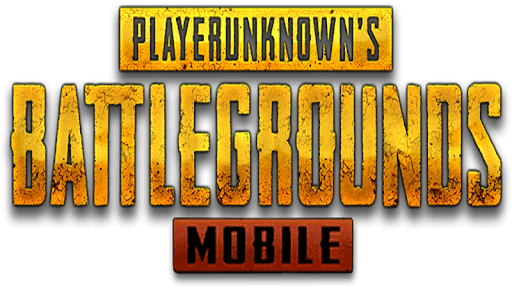EA Sports UFC 2 – How to Create Your Fighter
Select START A NEW CAREER to create a new fighter from scratch. This lets you choose everything from your fighter’s most impressive moves to the gear they will wear inside and outside the Octagon.
General Info – Start with the basics. Choose your fighter’s name, age, weight class, and more.
Appearance – Your look will help define you in the Octagon. Customize your fighter’s face, hair, body type, and more—even their tattoos.
Fight Kit – Choose your fighter’s outfit and mouth guard so they’re ready for the fight.
Style – Choose your fighter’s walkout music, personality, and taunt style to define their style.
Skills – View your character’s starting attributes. All fighters start with a base set, based on the fighter type you’ve selected. If you don’t like the attributes you see, select a different fighter style or weight class to reset the attributes so they reflect your new choice.
PROGRESSION
Once you create your fighter, you’ll need to win an elimination fight to prove yourself. Warm up with Skills Challenges, and then get ready to win your spot in The Ultimate Fighter (TUF) house.
From there, continue with offline matches to move up in your career, gain fans, and earn Evolution Points for your progress. Spend your Evolution Points on new and upgraded moves and perks; from the Gym Hub, select MY FIGHTER to get started. Build your martial artist’s strength and finesse so they dominate their opponents in the Octagon!