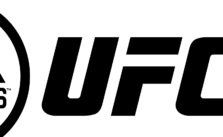EA Sports WRC PC Keyboard Controls Guide
/
Articles, EA Sports WRC, Game Controls & Hotkeys /
03 Oct 2023
What’s good, rally racers and virtual speed demons? Welcome to the down and dirty guide to mastering the keyboard controls in EA Sports WRC, the sickest rally game to hit your PC screen!
We all know rally racing ain’t your grandma’s Sunday drive—it’s all about tearing through rough terrains, nailing those hairpin turns, and pushing your ride to the absolute limit. And doing all that using just a keyboard? Yeah, it sounds wild, but with this guide, you’ll be tearing up the track like a pro in no time.
All PC Settings
Driving Controls
- Steer Left/Right: Use the Left/Right Arrow Keys.
- Accelerate/Brake/Reverse: Up Arrow Key for the gas, Down Arrow Key for the brakes. If you need to throw it in reverse, just hit the Down Arrow Key when you’re at a complete stop.
- Clutch: The ‘L’ key’s got you covered. You’ll need this for manual shifting.
- Handbrake: Space Bar – essential for those tight turns and drifts.
- Change View: ‘C’ key – switch up your view to find the one that suits you best.
- Headlights: ‘H’ key, because sometimes you just gotta light up the track.
- Pause: ESC – for when you need a breather or dive into the settings.
- Reset Vehicle: F2 – back on track in no time.
- Puncture Repair: F3 – because flats happen.
- Wipers: ‘W’ – keep that windshield clear.
- Sequential Up/Down: ‘S’ and ‘X’ keys – for shifting gears like a pro.
- H-Pattern Gears 1-7, Reverse: These are unbound, so you’ll need to set these up if you’re going manual.
- Look Back: ‘M’ key – check out who’s behind you.
- Camera Controls: Delete, Page Down, Home, End – get the best angle while chasing, heading, or mounting.
- Reset Seat: Numpad 7 – get back to your default driving position.
- Seat Movement and Tilt: Various Numpad keys (1-7) – customize your view from the driver’s seat.
Menu Navigation
- Navigate through menus using the Arrow Keys and Enter/ESC.
- Use Home/End for quick jumps, and F3/F4 to tab through options.
- Page Up/Page Down lets you scroll through longer lists.
View, Replays & Photomode
- Control camera angles with WASD and the Arrow Keys.
- In replays, control playback speed and direction with WASD.
- Enter and ESC are your go-tos for pausing and exiting.
Livery Editor
- Customize your ride with Arrow Keys, E/Q for rotation, and various other keys for detailed adjustments.