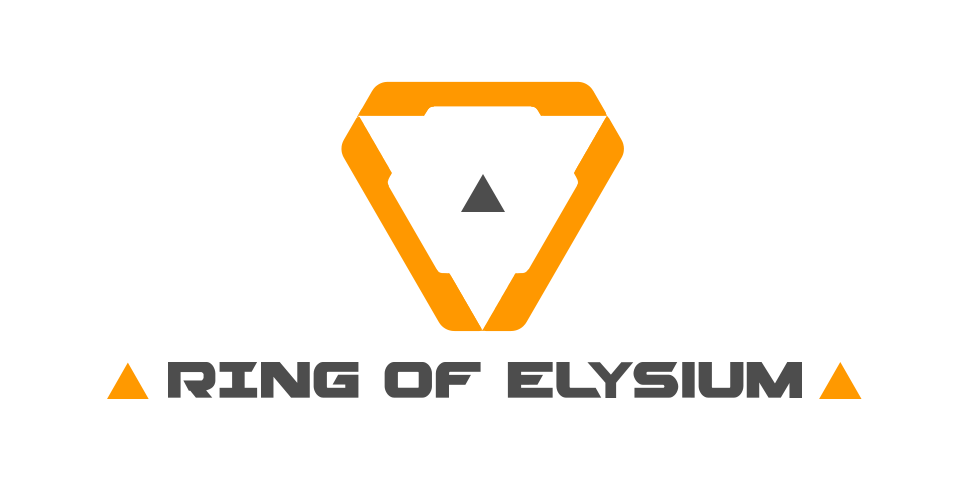ELDEN RING Controls for PS4 & PS5
/
Articles, ELDEN RING, Game Controls & Hotkeys /
24 Jan 2022

Here is Elden Ring‘s default control scheme for both the PS4 and the PS5. You can change your controller settings in-game by going to Menu > Options > Controls.
Character Controls
- ← : Switch left-hand armament
- → : Switch right-hand armament
- ↑ : Switch sorcery/incantation
- ↓ : Switch item
- Circle: Backstep / Dodge Roll / Dash
- ✖: Jump
- Triangle: Event action (Examine, Open, etc.)
- Hold down Triangle + L1 or L2 switch between one-handed and two-handed left-hand armaments
- Hold down Triangle + R1 or R2 switch between one-handed and two-handed right-hand armaments
- Square: Use item
- Left stick: Movement
- Right stick: Move Camera / Change Target
- L3: Crouch / Stand up
- R3: Reset Camera / Lock-On / Remove Target
- L1: Guard (LH Armament)
- L2: Skill
- R1: Attack (RH & Two-Handed Armament)
- R2: Strong Attack (RH & Two-Handed Armament)
- Press and hold R2: Charge attack
- Option: Main menu
- Touchpad button / Change View: Map
Riding Controls
- ← : Switch left-hand armament
- → : Switch right-hand armament
- ↑ : Switch sorcery/incantation
- ↓ : Switch item
- Circle: Dash
- ✖: Jump / Press twice: Double jump
- Triangle: Event action (Examine, Open, etc.) / HUD
- Hold down Triangle+ L1 or L2: Switch to left-hand armament
- Hold down Triangle+ R1 or R2: Switch to right-hand armament
- Square: Use item
- Left stick: Movement
- Right stick: Camera control
- L3: Get down from the horse
- R3: Target selection / Release / Camera reset
- L1: Attack to the left (normal attack)
- L2: Attack to the left (strong attack)
- R1: Attack to the right (normal attack) / Use magic
- R2: Attack to the right (strong attack)
- Press and hold R2 or L2: Charge attack
- Option: Main menu
- Touchpad button / Change View: Map