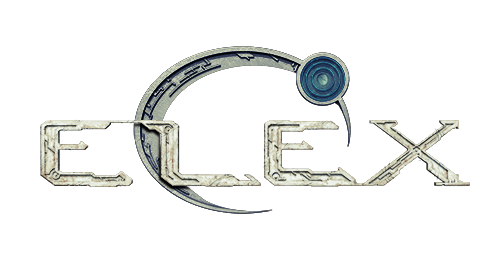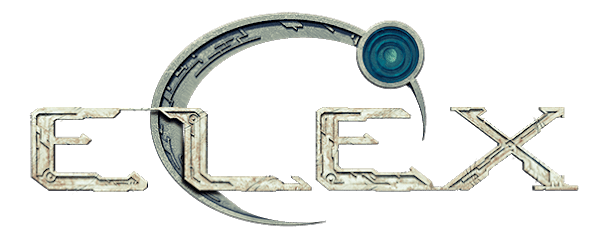ELEX – How to Fix The Savegame Bug
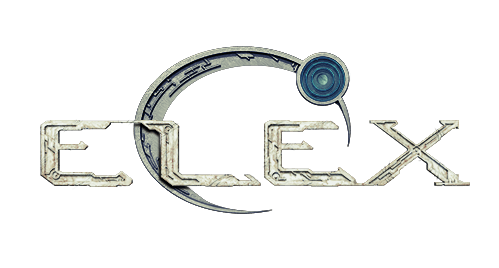
All of us who played Risen, Risen 2 and Risen 3 are familiar with this ancient bug in the game: You can’t save or load games. Sorry to see this bug reproduced in Elex and here is the solution;
Follow these simple steps;
1) Go to a folder \SteamApps\common\ELEX\data\ini
2) Open a file mount_packed.xml
3) Find and change the line PhysicalPath=”$(savedgames)/ELEX/SaveGames” to PhysicalPath=”$(localappdata)/ELEX/SaveGames”
4) Go to a folder \AppData\Local\Elex and create a directory SaveGames there.