Empire of Sin Cheats & Console Commands
Enabling The Dev Menu
Open the following file in Notepad++:
X:\Users\\AppData\LocalLow\RomeroGames\EmpireOfSin\Settings.json
In this file, you will find a setting called “developerMode.” Set it to “true” DO NOT CAPITALIZE!
You should see “[Dev] QA Perf Test” on the start menu if it works.
You can use (`) to open the console.
You can also press ALT + 1 to open a GUI menu.
You can also access the GUI menu via the pause screen.
Known Dev Console Commands
-GENERAL CHEATS-
Dev.toggleGodMode()
Dev.togglePlayerAlwaysHits()
Dev.toggleFastConversations()
Dev.toggleFogOfWar()
Dev.revealAllSafehouses()
Dev.makeAllRivalsKnownToPlayer()
Dev.makeAllRivalFactionsKnownToEachOther()
Dev.makeAllFactionsKnowAllBuildings()
Dev.addBossAbilityCards()
Dev.giveMaxNotoriety(faction)
Dev.toggleEaseNicknameRequirements()
-MONEY CHEATS-
Dev.addCash(amount)
Dev.addCashToAllFactions(amount)
-ALCOHOL CHEATS-
Dev.addWhiskey(amount)
Dev.addPremium(amount)
Dev.addTopShelf(amount)
Dev.addRack(amount)
Dev.addSwill(amount)
Dev.addPoison(amount)
-INVENTORY CHEATS-
Dev.giveAllWeapons()
Dev.giveAllAbilities()
Dev.giveAllAmmo()
Dev.giveAllArmor()
Dev.giveAllUtility()
Dev.addItemToBoss(itemId, count)
Dev.addItemToTarget(itemId, target, count)
Dev.addItem(itemId, count)
– GAMESPEED CHEATS –
Dev.setGameSpeed(speed)
Dev.setGameSpeedDefault()
Dev.setGameSpeedX02()
Dev.setGameSpeedX04()
Dev.setGameSpeedX08()
Dev.setGameSpeedX16()
Dev.setGameSpeedX32()
-COMMANDS FOR DEBUGGERS, MODDERS, TINKERERS, AND ALL OTHER INTERESTED PARTIES-
Dev.toggleDebugInfo()
Dev.toggleScreenshotMode()
Dev.toggleDevOptions()
Dev.toggleTacticTableLogs()











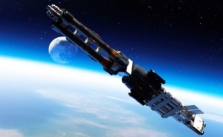



Does not work. “settings.json” is in the Settings folder and “developerMode” is no where listed in the setting.json file.
You can simply add it. But it seems like you have to do it every time before you play the game.
“developerMode” : “true”,
Is this also possible with my Playstation4 version of Empire Of Sin? Like exporting my EoS savegame/settings file to an usb drive, plug it in my computer and then edit the file in Notepad++ following your instructions?