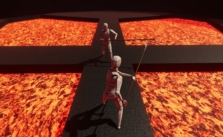Empires of the Undergrowth Controls Guide (Keyboard & Gamepad)
/
Articles, Game Controls & Hotkeys, Misc. Guides /
08 Jan 2024
This quick and easy guide lists all the available PC keyboard and Xbox gamepad controls for Empires of the Undergrowth. Note that you can totally customize these controls from the settings menu to your liking. This guide just lists default controls for easy reference.
We also made a video that walks you through the game settings like graphics, audio, and display options. For more details, watch the video and explore the settings yourself.
All PC Settings
PC Keyboard Controls:
- Scroll Up: W / Up
- Scroll Down: S / Down
- Scroll Left: Left / A
- Scroll Right: Right / D
- Pheromone Marker 1: 1 / None
- Pheromone Marker 2: 2 / None
- Pheromone Marker 3: 3 / None
- Pheromone Marker 4: 4 / None
- Pheromone Marker 5: 5 / None
- Jump To Marker: Space Bar / None
- Surface Toggle: Tab / None
- Home Colony Underground 1: F1 / None
- Enemy Colony Underground 2: F2 / None
- Enemy Colony Underground 3: F3 / None
- Enemy Colony Underground 4: F4 / None
- Build Menu: B / None
- Brood Menu: O / None
- Place Marker: P / None
- Dismiss Marker: Backspace / None
- Toggle group attack: X / None
- Toggle group gather: Z / None
- Food storage tile: V / None
- Leaf storage tile: L / None
- Refuse Tile: R / None
- Speed Tile: E / None
- Upgrade Tile: N / None
- Clear tile: Delete / None
- Worker Tile: T / None
- Soldier Tile 1: Y / None
- Soldier Tile 2: U / None
- Soldier Tile 3: F / None
- Soldier Tile 4: G / None
- Soldier Tile 5: H / None
- Display Creature Info: Right Alt / Left Alt
- Toggle Creature Info: C / None
- Display Tile Info: Right Ctrl / Left Ctrl
- Toggle Tile Info: I / None
- Display Resource Info: Backslash / None
- Toggle Resource Info: M / None
- Fast build / upgrade: Thumb Mouse Button / None
- Rotate Left: Insert / None
- Rotate Right: Page Up / None
- Toggle Photo Mode: F9 / None
- Photo Mode Up: Num 8 / None
- Photo Mode Down: Num 2 / None
- Photo Mode Right: Num 6 / None
- Photo Mode Left: Num 4 / None
- Photo Mode Tilt Up: Num 7 / None
- Photo Mode Tilt Down: Num 9 / None
- Photo Mode Rotate Right: Num 3 / None
- Photo Mode Rotate Left: Num 1 / None
- Photo Mode Zoom In: Num + / None
- Photo Mode Zoom Out: Num – / None
- Photo Mode Pause / Un-pause: Num * / None
Xbox Gamepad Controls:
- Menu: View Button
- Select tile / Interface button / Drag ants into pheromone groups: RT
- Fast build / upgrade: LT
- Fast camera / cursor: LB
- Surface / underground toggle: Surface / Underground toggle: Options Button
- Surface: D-Pad Up
- Active pheromone group left: D-Pad Left
- Active pheromone group right: D-Pad Right
- Next underground: D-Pad Down
- Move camera: Left Stick
- Zoom out: Right Stick
- Place marker: RB
- Dismiss marker: X
- Change overlay info: Y
- Enable / disable gathering: A
- Enable / disable attack: B
- Move cursor: Right Stick