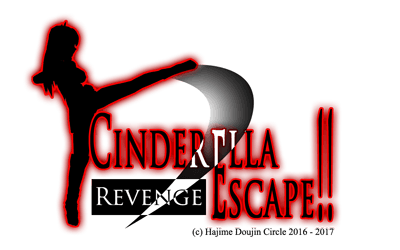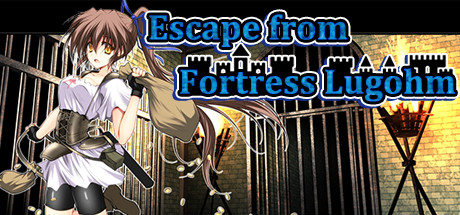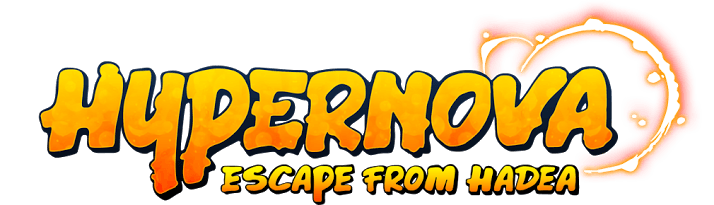Escape from Tarkov Controls

This page documents the controls available while playing Escape from Tarkov and their default settings. You can re-map these controls to other keys to suit your preferences.
Movement
W – Move forward
A – Move left
S – Move backward
D – Move right
Spacebar – Jump
Caps Lock – Toggle walk
Shift – Sprint
Shift + C – Slide
Mousewheel – Change movement speed incrementally
Positioning
X – Go prone
C – Crouch
C + Mousewheel – Change stance incrementally
Q/E – Lean left/right
Alt + A/D – Lean left/right incrementally
Alt + Q/E – Sidestep left/right
Weapons
Left-click – Fire
Right-click – Aim
Alt – Hold Breath
Alt + T – Check magazine
Shift + T – Check the chamber
B – Change fire mode
T – Toggle attachment
Ctrl + T – Switch attachment
H – Toggle grenade launcher
G – Throw a grenade
R – Reload
R(x2) – Quick reload
Page Up/Down – Adjust sights
Ctrl + Right click – Switch scopes
V – Melee attack
V(x2) – Quick melee attack
1–3 – Switch weapons
4–9 – Quickbar slots
Miscellaneous
Tab – Inventory
0 – Check raid time
0(x2) – Check raid extraction points
Y – Mumble
Y(x2) – Open communication menu
F – Interact
N – Toggle Nightvision
Escape from Tarkov Beginner’s Guide: Tips & Tricks for New Players in 2022