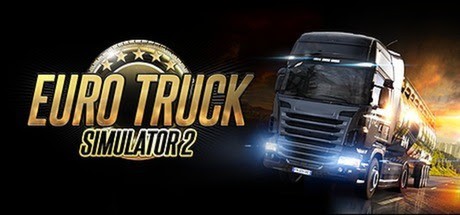Euro Truck Simulator 2 – Scandinavia Console Commands
/
Articles, Cheats, Euro Truck Simulator 2 /
15 Jan 2019

How to activate the console
Move into your document (C: \ Users \ username \ Documents) and open the folder with the name of the game. In this directory is a document config.cfg. For example, the open using Notepad and edit the following entry:
-g_console “0” on g_console “1”
While playing the game, press ~ tilde (which is located under the Escape key (ESC).) to display the console window. Note: You may first need to change your keyboard layout to “US” to use this function. Then, type one of the following codes and press [Enter] to activate the corresponding cheat function:
Console Commands
Description Command
- Off Police g_police 0
- On Police g_police 1
- Off Traffic g_traffic 0
- On Traffic g_traffic 1
- If xx=03 then 23+3=tomorrow 02 g_set_time xx
- Enables/disables VSync r_vsync
- Enables/disables VSync s_master_volume
- Relocation to coordinate or city name goto Milano (no Russian characters enabled yet) Works with trailer too anytime. Y and Landing close to the customer. goto (x;y;z)
- Time change g_set_time
- Displays framerate g_fps
- Free movement speed of the camera. g_flyspeed
- echo echo
- Enters the map editor edit
- Executes commands in files exec
- exit console / game exit
- Reloads the game. game
- Pauses the game. Pause
- make a quick savegame save
- takes a, well, screenshot screenshot
- Sets the timescale and speed of the game. For example: warp 0.8
- Slows the halfway line on the road. warp
- Enables/disables fullscreen r_fullscreen