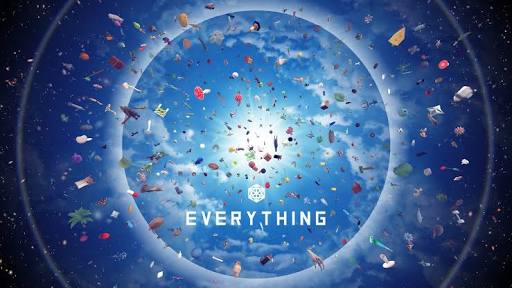Expeditions: A MudRunner Game PC Keyboard Controls Guide
Expeditions: A MudRunner Game is pretty legit if you’re all about off-road action. The team at Saber Interactive, yeah the same folks who nailed it with SnowRunner, loaded this one with some killer content that’s kinda rare in this scene. Here’s the rundown: you lead research missions, blast through all sorts of wild terrain in a bunch of different vehicles, and get your hands on some high-tech tools. Plus, making sure your camp and crew are on point is key to surviving the wild.
Heading out on these scientific missions is where it’s at, super satisfying, ’cause you gotta roll with whatever Mother Nature’s got up her sleeve & dig into secrets of spots no one’s ever hit up before. Oh, & there’s this guide, right? Lists all the must-know PC keyboard controls for Expeditions: A MudRunner Game… Totally bookmark it, gonna want it handy for those “uh, how do I do that again?” moments.
All PC Settings
PC Keyboard Controls & Key Bindings
- Throttle Up with W to push the pedal to the metal and speed up.
- Slam on the Brakes with S when you need to slow down or make a stop.
- Turn the Wheel Left using A to navigate those sharp left turns.
- Turn the Wheel Right with D for smooth right-hand curves.
- Press L. Shift to engage the Clutch Pedal when shifting gears.
- Hit G to Honk your horn and let others know you’re there.
- Flip on the Headlights with L to light up the night.
- Switch to AWD (All Wheel Drive) with E for tough terrains.
- Lock the differential with Q to tackle those challenging obstacles.
- Yank the Handbrake with Space for those dramatic stops.
- Start or stop the Engine with B to conserve fuel or roar to life.
- Use F for a Quick Winch to pull yourself out of trouble.
- Release Winch with R when you’re back on solid ground.
- Zone Interaction also uses F; get involved with your surroundings.
- Open the Navigation Map with M to find your way or plan your route.
- Clear your last marker with the Middle Mouse Button (MMB) to keep things tidy.
- Access various Functions with V for vehicle options and more.
- Check out your Player Profile with F4 to see your progress.
- Toggle Camera views with 1 to get the best angle on the action.
- Hide Polygon Tools with H for a cleaner interface.