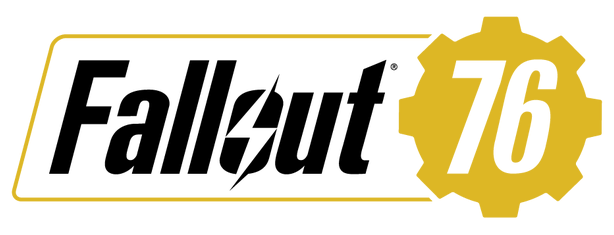Fallout 4 VR PC Console Commands

While playing the game, press ‘ or @ (~ or ` for US Layout keyboards) SHIFT+@ (on UK keyboards) to display the console window. Then, type one of the following codes and press [Enter] to activate the corresponding cheat function.
Console Commands
Result – Cheat Code
God mode – tgm
Invincibility to damage – tdm
Gain one level – player.advlevel
Set level – player.setlevel [level]
Toggle no clipping – tcl
Buddha mode – tim
Show all places on map – tmm 1
Full health but radiation remains – player.resethealth
Kill targeted NPC – kill
Set “carryweight” variable – player.modav carryweight [number]
Toggle AI – tai
AI completely ignores you – tdetect
Toggle attacks from NPCs – tcai
Resurrects targeted NPC – resurrect
Resurrect indicated creature everywhere – resurrect [id]
Kill indicated creature everywhere – kill [id]
Fully activate all Pip-Boy map markers – tmm 1
Kill all NPCs and creatures in the area – killall
Complete every part of main storyline – caqs
Add item to your inventory – player.additem[amount]
Equip item from the inventory – player.equipitem
Change your character’s gender – sexchange
Set how fast time passes; default is “30” – set timescale to [scale]
Set the game hour to indicated value – set gamehour to [time]
Set field of view; default is “70” – fov [number]
Free-roam camera – tfc
Clear console text – cls