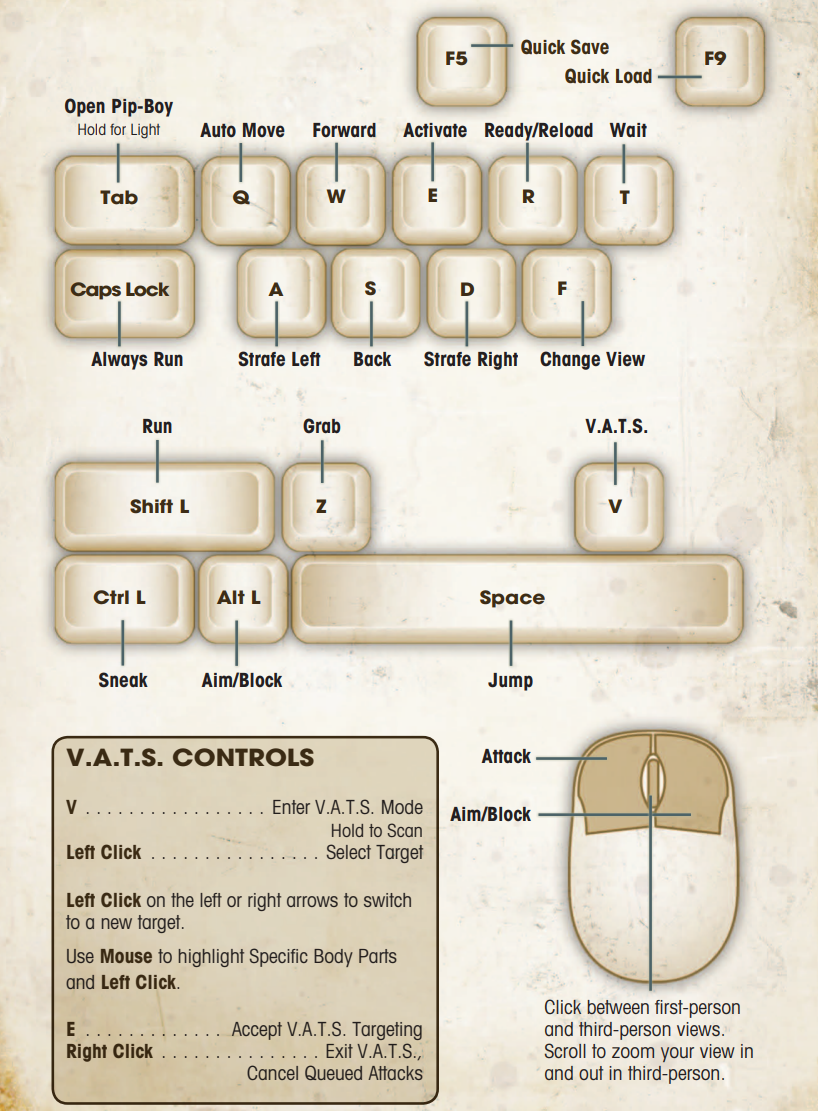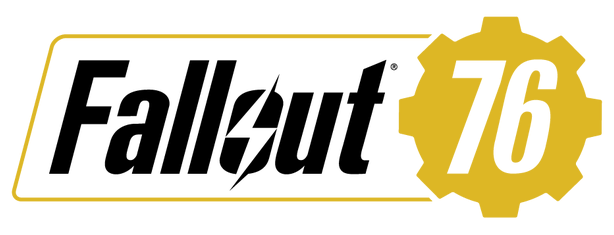Fallout: New Vegas PC Keyboard Controls
/
Articles, Fallout, Game Controls & Hotkeys /
29 Jul 2019

The default control scheme for Fallout: New Vegas for PC is:
All PC Settings
PC Keyboard Controls
General
- Open Pip-Boy: Tab
- Hold for Light: Tab
- Auto Move: Q
- Forward: W
- Activate: E
- Ready/Reload: R
- Wait: T
- Caps Lock: Always Run
- Strafe Left: A
- Back: S
- Strafe Right: D
- Change View: F
- Run: Shift L
- Grab: Z
- V.A.T.S.: V
- Sneak: Ctrl L
- Aim/Block: Alt L
- Jump: Space
- Quick Save: F5
- Quick Load: F9
V.A.T.S. Controls
- Enter V.A.T.S. Mode: V
- Hold to Scan: V
- Select Target: Left Click
- Switch to a new target: Left Click on the left or right arrows
- Highlight Specific Body Parts and Select: Use Mouse and Left Click
- Accept V.A.T.S. Targeting: E
- Exit V.A.T.S., Cancel Queued Attacks: Right Click
Additional Mouse Controls
- Attack: Left Click
- Aim/Block: Right Click
- Change Views: Click between first-person and third-person views.
- Zoom: Scroll to zoom your view in and out in third-person.
Note: Click to enlarge the image;