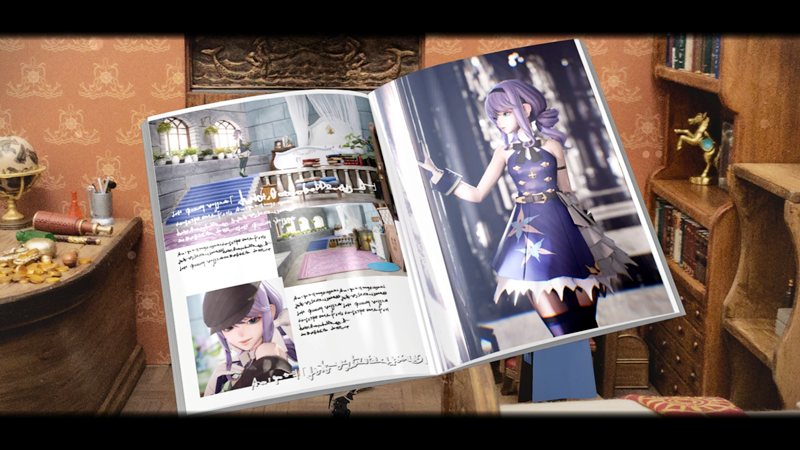FANTASIAN Neo Dimension PC Keyboard Controls Guide
/
Articles, Game Controls & Hotkeys /
19 Oct 2024
Fantasian: Neo Dimension is not your ordinary RPG. From the creator of Final Fantasy, this masterpiece binds breathtakingly handcrafted diorama environments with a deep emotional story and a strategic twist on turn-based combat. Throw in the music by Nobuo Uematsu as well, and it seems like an adventure which, in every way, is a love letter being played out for classic RPG fans.
Controls are easy to get the hang of, but just in case you need a reminder, this reference guide lays out all default keyboard controls so you can focus on saving the multiverse, not fumbling around with buttons.
All PC Settings
Default Key Bindings
Sub Menu Controls:
- Sub Menu: M
- Turn Page Left: Q
- Turn Page Right: E
- Fight: 1
- Skill: 2
- Toggle Full Keyboard Control: V
Movement Controls:
- Move Up: W
- Move Down: S
- Move Left: A
- Move Right: D
- Move Slowly: Left Shift
Camera Controls:
- Zoom In: Z
- Zoom Out: X
Menu Controls:
- Confirm: Return
- Cancel: Backspace
- Dungeon: G
- Menu: F