Far Cry 5 – How to Fast Forward Time

To skip to a certain time of the day for various ambiances for your interest while you are playing Far Cry 5, follow this guide.
Go to the “Baron Lumber Mill” location on the map. You will find “General Shop.” Go exactly in front of the shop.
This part is really important! Do not look at the shop! Directly look up to the sky. Wait for 2 minutes, looking up to the sky. Then press N on your keyboard, 5 times with 1-second gap in between each press.
Repeat the process. The longer you wait, the further you will get in time, and you will see the weather will change as time goes on. Find the perfect weather condition for yourself and play along!
Enjoy the game, and have fun.
2 Comments





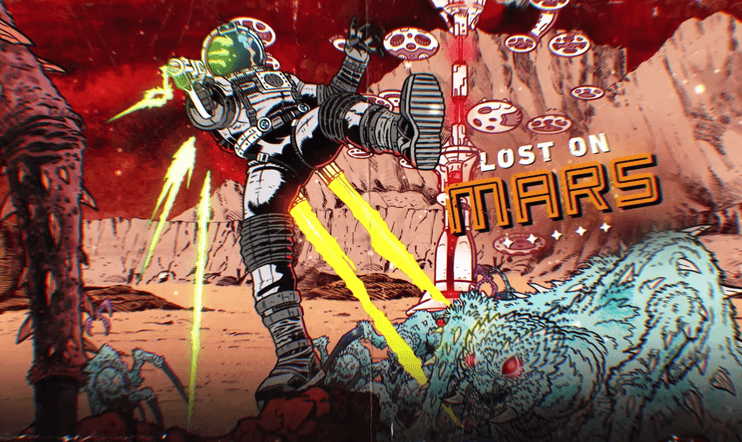


Hi, i tried this and i cant seem to get it to work. How consistent is this? is there some other detail you could share?
i can’t believe it, but this actually worked. i was stuck on night for days before i finally tried this, thinking it had about a 1% chance of working……and it worked. do this. now. be sure to wait at least 2-3 minutes.