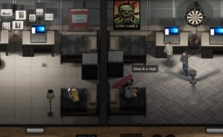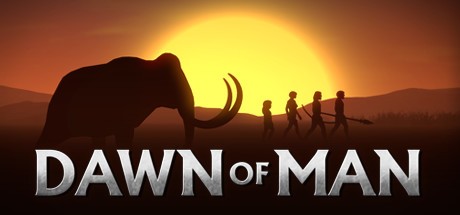Far Cry® New Dawn – Xbox One Controls
/
Articles, Far Cry, Game Controls & Hotkeys /
09 Feb 2019

Gameplay Controls in Far Cry New Dawn
Every control option on the Xbox One version of Far Cry® New Dawn.
Ground Controls
- Left Stick – Movement
- Right Stick – Camera Controls
- LS (Press) – Sprint / Hold Breath
- RS (Press) – Quick Melee / Takedown
- LB – Weapon Wheel (HOLD)
- LT – Aim Down Sights
- RB – Throw
- RT – Fire (Hold) / Heavy Melee Attack
- Y – Previous Weapon (HOLD) Heal (Wheel + Y) Switch Ammo Type
- X – Reload (HOLD) Interact (Wheel + X) Switch Fire Mode
- A – Jump / Vault – Fists (HOLD + LB) + A Dodge
- B – Crouch / Slide
- Menu Button – Menu
- View Button – Scoreboard
- D-Pad Up – Binoculars
- D-Pad Down – Throw Rock / Can (HOLD) Cook Rock / Can
- D-Pad Right – Command Gun For Hire (HOLD) Gun For Hire Follow
- D-Pad Left – Command Gun For Hire (HOLD) Gun For Hire Follow
Land & Water Vehicle Controls
- Left Stick – Steer
- Right Stick – Camera Controls
- LS (Press) – Autodrive
- RS (Press) – Horn
- LB – Shoot
- LT – Brake
- RB – Throw
- RT – Accelerate
- Y – Cycle Weapons (HOLD) Heal
- X – (HOLD) Enter / Exit
- A – Switch Seats
- B – Handbrake
- Menu Button – Menu
- D-Pad Up – Cycle Radio Station
- D-Pad Down – Cycle Throwable
- D-Pad Right – Command Gun For Hire (HOLD) Gun For Hire Follow
- D-Pad Left – Command Gun For Hire (HOLD) Gun For Hire Follow