Farming Simulator 19 PC Keyboard Controls

PC Keyboard Controls
You can access the Help Menu (with Controls List) by pressing the F1 key. The default control scheme for Farming Simulator 19 for PC is:
Movement – WASD
Crouch – Ctrl
Jump – Space
Flashlight – F
Camera – C
Activate Object – R
Enter a Vehicle – E
Activate a Hand Tool / Pick-Up – LMB
Throw – RMB
Zoom In / Zoom Out – Mouse Wheel
Choose a Hand Tool – 1 + 2
Next Vehicle – TAB
Menu – ESC
Vehicle Controls
Connect / Disconnect a Tool – Q
Choose a Connected Tool – G
Assign a Worker – H
Horn – O
Enable / Disable Engine – Enter
Deploy Cargo – I
Deploy Cargo in a Restricted Area – Ctrl + I
Lights (3 modes) – F
Dumper – Dumping Side – U
Transport Lines – Attach / Remove – T
Lower/Raise a Tool (ex. Mower) – V
Lower/Raise all the Tools – Ctrl + V
Vehicle Special Functionalities (ex. Unlocking Combine Doors) – C + X + Z
Sliding Out the Pipe (ex. Combine) – O
Unlock/Close the Lid (ex. Trailers) – N
Enable Minimap – 9
Help Menu (with Controls List) – F1





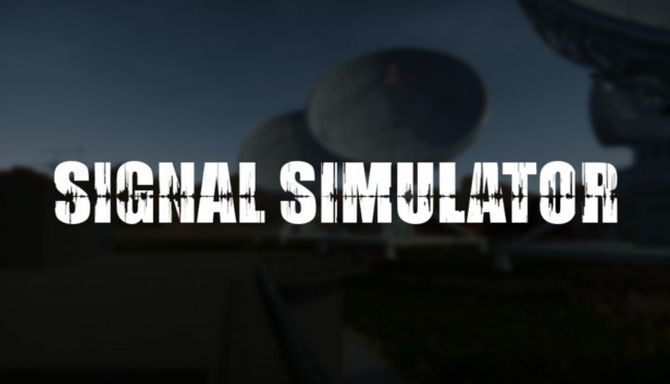


I switcht nu arrows keus with wasd and cant change then back,please help