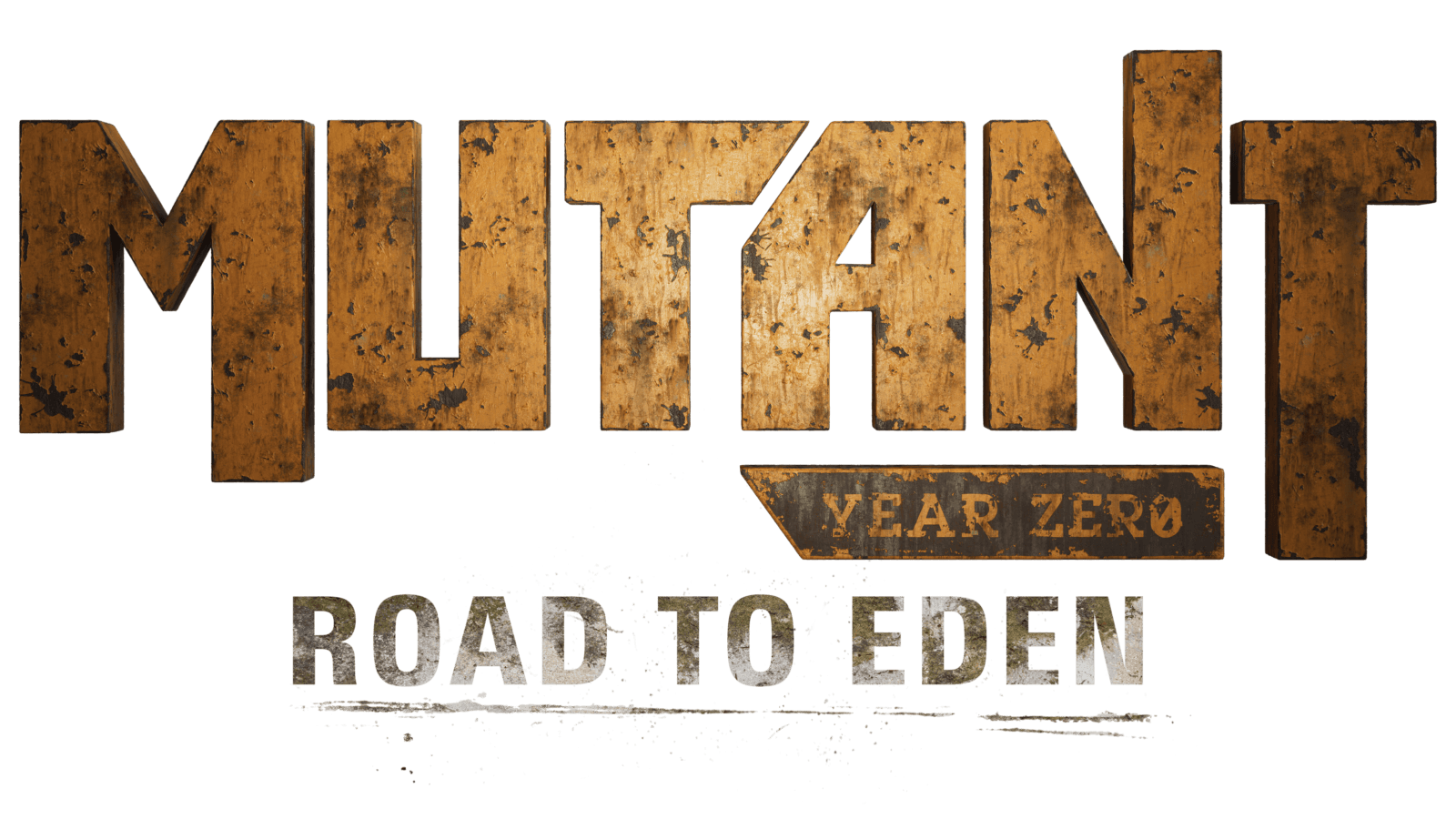Farming Simulator 25: How to Skip Intro Videos (Quick Guide)
So, you’ve come to the realization that you’re in love with Farming Simulator 25-who isn’t?-and you simply can’t wait to get back to planting, harvesting, and just living the farm life. But each and every time you start up the game, you find yourself being forced to mash that skip key, just to get past those intro videos. After the third or fourth time, you’re probably thinking, “There must be a better way.” Allow me to let you in on a little secret-such a thing does exist! No more insane hammering of the keys every time you start a game.
Here is how to make those intro videos skip themselves and save your fingers from all that useless key-smashing.
How to Automatically Skip Intro Videos:
- Open Steam and enter your Library.
- Right-click on Farming Simulator 25, then select Properties in the dropdown.
- Scroll inside the Properties window down until you find Launch Options. It’s there; don’t look around.
- Write -skipStartVideos
- Close the window, and you’re done!
It means you won’t need to spam Enter or Esc next time you boot the game up, like some sort of crazy rhythm game. The intro videos will automatically be skipped, and in a trice, you can jump into the farming action.
You’ve just saved yourself from some serious time and, more importantly, wrist pain. Now, go ahead and plant those crops, feed those cows, and make your farm the envy of the virtual world. Have fun!