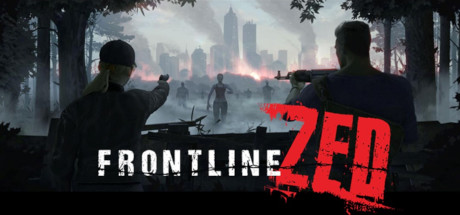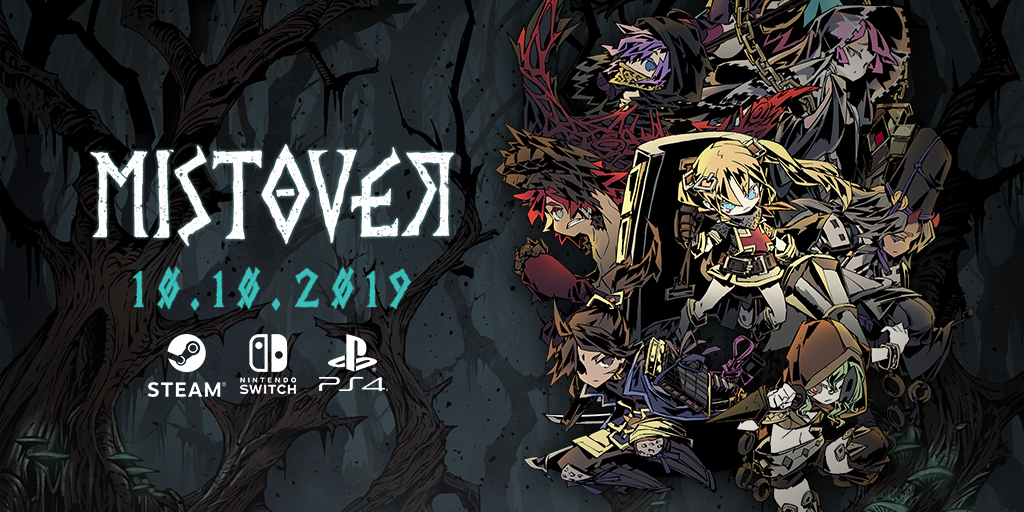Farming Simulator 25: Save Game Location Guide
Farming Simulator 25 promises a grand farming experience: manage your farm, grow crops, and operate machinery that feels remarkably real. Whether one is growing a small farm or taking on big-scale operations, the game provides a pretty close view of farm life in an immersive way.
Save game file locations are important to know, especially so that you won’t lose progress that is well-deserved. The folders below hold your game saves, which you may want to back up for peace of mind, modding, or even to restore your game after reinstalling.
Default Save Game Locations
Windows:
C:\Users\[Your Username]\Documents\My Games\FarmingSimulator25\savegame
Mac (Classic macOS):
~/Library/Application Support/FarmingSimulator25/savegame
Just replace [Your Username] with your login name, and you’re off. It is always a good idea to back up saves, especially when messing about with mods or changing settings in the game.
Don’t let those crops whither away; keep your farm running-smoothly-remember the save files!