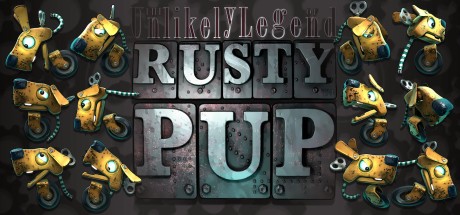Feed the Cups PC Controls (Keyboard & Mouse)
Ever dreamed of runnin’ your own Drink Shop with the squad? Well, look no further! Feed the Cups slings you & your homies right into the thick of drink shop hustle… It’s a Roguelite multiplayer online coop game all about that grind: stocking up, prepping ingredients, taking orders, crafting drinks, cleaning up, & checking equipment. Squad up and jump into the fray. But yo, watch out, too many oopsies & you might just ramp up the “pressure” way too high.
The game’s set up sweet for either local 2-player or remote multiplayer vibes, plus, it’s got a 2-4 player online coop mode with your crew! This guide? It’s packed with all the keyboard shortcuts and hotkeys you’re gonna need to snag that edge, for both player 1 & player 2. So, you better bookmark this page for that quick hit when you need it.
All PC Settings
PC Controls
For Player 1:
- Move Character Up: W
- Move Character Down: S
- Move Character Left: A
- Move Character Right: D
- Menu I: W
- Menu II: S
- Menu L: A
- Menu R: D
- Confirm (Grab, Place): Spacebar
- Switch Order Number (Cancel): L
- Interact (Open, Stir): J
- Special (Switch ON/OFF, Sale, Put on Floor): K
- Special (QTE): Q
- Skills: E
- Pause (Main Menu): Esc
For Player 2:
- Move Character Up: Up Arrow
- Move Character Down: Down Arrow
- Move Character Left: Left Arrow
- Move Character Right: Right Arrow
- Menu I: Up Arrow
- Menu II: Down Arrow
- Menu L: Left Arrow
- Menu R: Right Arrow
- Confirm (Grab, Place): 0
- Switch Order Number (Cancel): 1
- Interact (Open, Stir): 2
- Special (Switch ON/OFF, Sale, Put on Floor): 3
- Special (QTE): 4
- Skills: 5
- Pause (Main Menu): Enter
Control Scheme