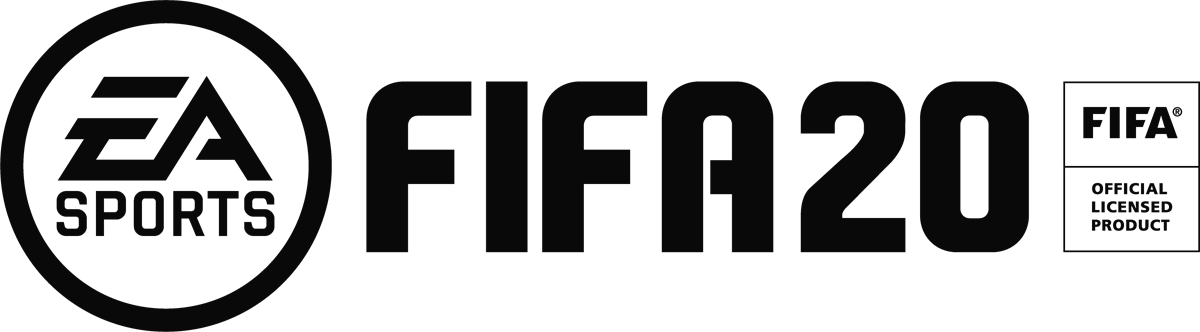FIFA 20 – Camera Settings Guide

SINGLE PLAYER CAMERA
This is the camera used for all offline & online single player matches. This does not include Locked to Player matches.
Default, Tele Broadcast, Tele, Co-op, Classic, Dynamic, End to End, Pro, Broadcast.
MULTIPLAYER CAMERA
This is the camera used for all offline multiplayer matches.
Default, Tele Broadcast, Tele, Co-op, Classic, Dynamic, End to End, Pro, Broadcast.
LOCKED TO PLAYER CAMERA
This is the camera you will use when playing locked to a player.
Default, Tele Broadcast, Tele, Co-op, Classic, Dynamic, End to End, Pro, Broadcast.
PRO CLUBS CAMERA
This is the camera you will use during online Pro Clubs & Drop-In matches.
Default, Tele Broadcast, Tele, Co-op, Classic, Dynamic, End to End, Pro, Broadcast.
BE A KEEPER CAMERA
Select which camera you want when you’re a goalkeeper.
Default, Tele Broadcast, Tele, Co-op, Classic, Dynamic, End to End, Pro, Broadcast.
CAMERA SETTINGS
Enabling this option allows you to edit the height and zoom of the camera you’ve selected to play with.
Default, Custom. If custom is selected, you can set up the camera heigh and the camera zoom from 1 to 20.