FIFA 20 – How Do I Change My Ultimate Team Club Name?

Follow these simple steps;
- Head to the Seasons Objectives tab.
- Go to the Foundations section.
- There’s an objective in the Basics set that asks you to Change Squad Name.
Unfortunately this year there’s no way to change your Ultimate Team squad name multiple times from the Catalogue or the My Club tab. Instead, the function is another thing that has been moved to the Objectives.
2 Comments


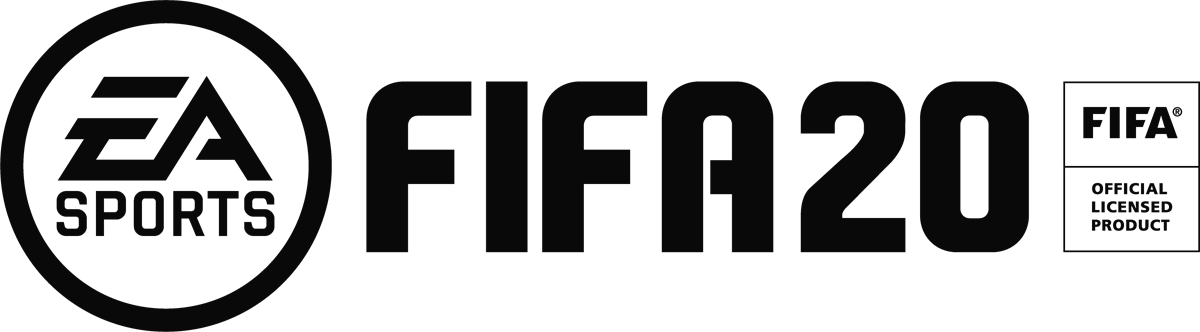
There is nothing like that in the catalogue
Help me