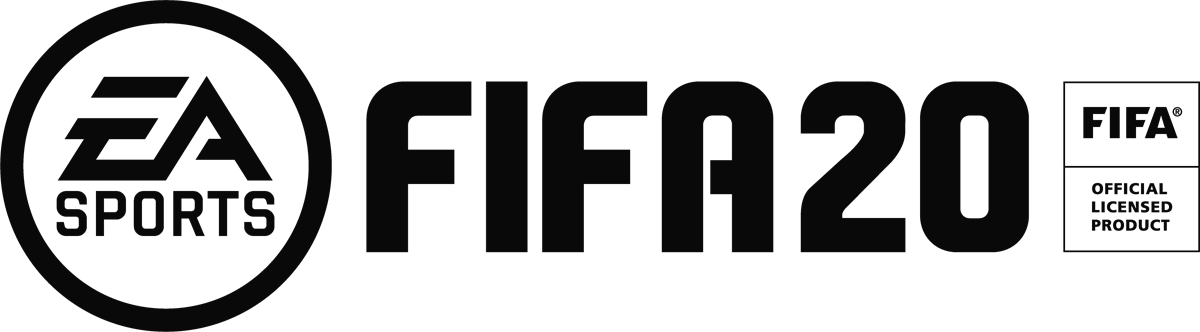FIFA 20 – How to Change Free Kick Taker?

You can change the kick taker by pressing L2 (PS4) / LT (Xbox One), which will show set-piece attributes for each player in the corner of the screen: Foot, PWR (Power), FKA (Free Kick Accuracy), CRV (Curve) and PEN (Penalty Accuracy).
FIFA 20 free kicks are ever-so-slightly different to last year’s game – which means they take some getting used to. But with a bit of practice, you’ll soon be banging them in from all over the park.