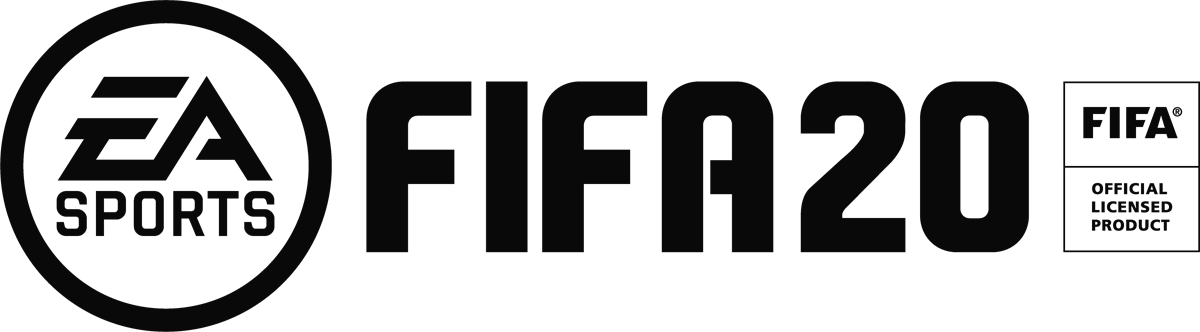FIFA 20 – How to Turn On Shot Meter (Timed Finishing Bar)

It is very simple. Just head into the start menu during any game and then select the trainer option. In here, you’ll find a bunch of different trainer options that can be turned off and on.
If you want the Timed Finishing Bar Indicator to show up, you’ll need to scroll to the bottom of this page and select “On” for the Shot Meter.
If you do so, when you go back into the match and continue, Timed Finishing Bar will be active.