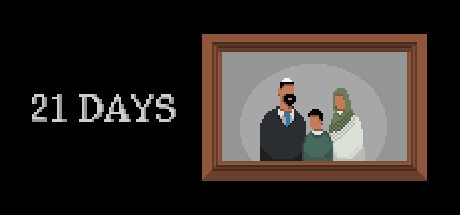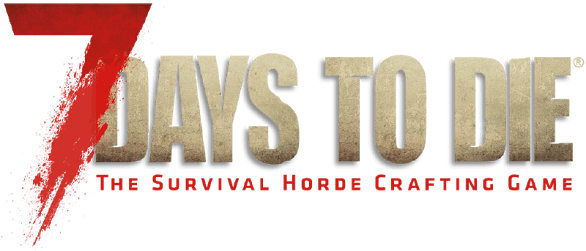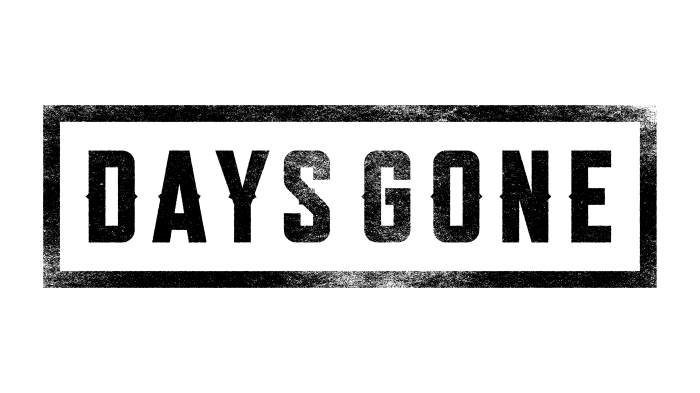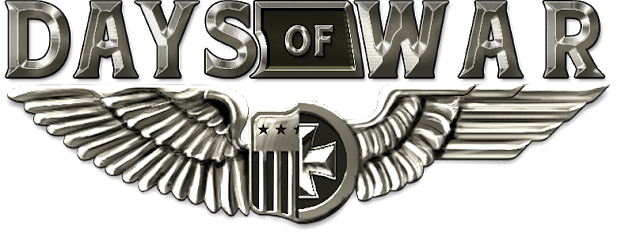Final Days – How to Host a Dedicated Server (for Advanced Users)
/
Articles, Misc. Guides /
19 Sep 2018

Follow these simple steps;
- Open the install directory of Final Days
- Launch FinalDaysServer.exe
- Specify your desired server name (this is what appears in the game browser list)
- Select your desired map and the difficulty
- Set the desired max players
- Be sure to uncheck the “LAN only” option if you want the game to be visible online!
- Specify your desired port (the default is 30205)
- Click “Start”