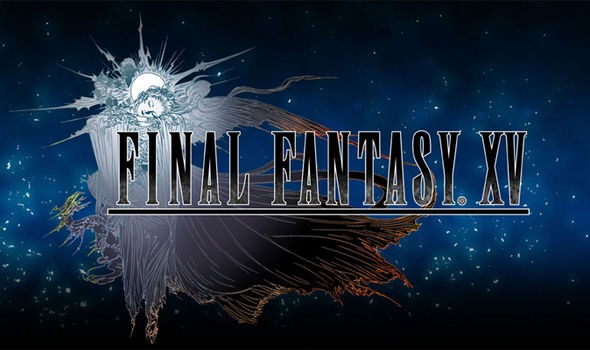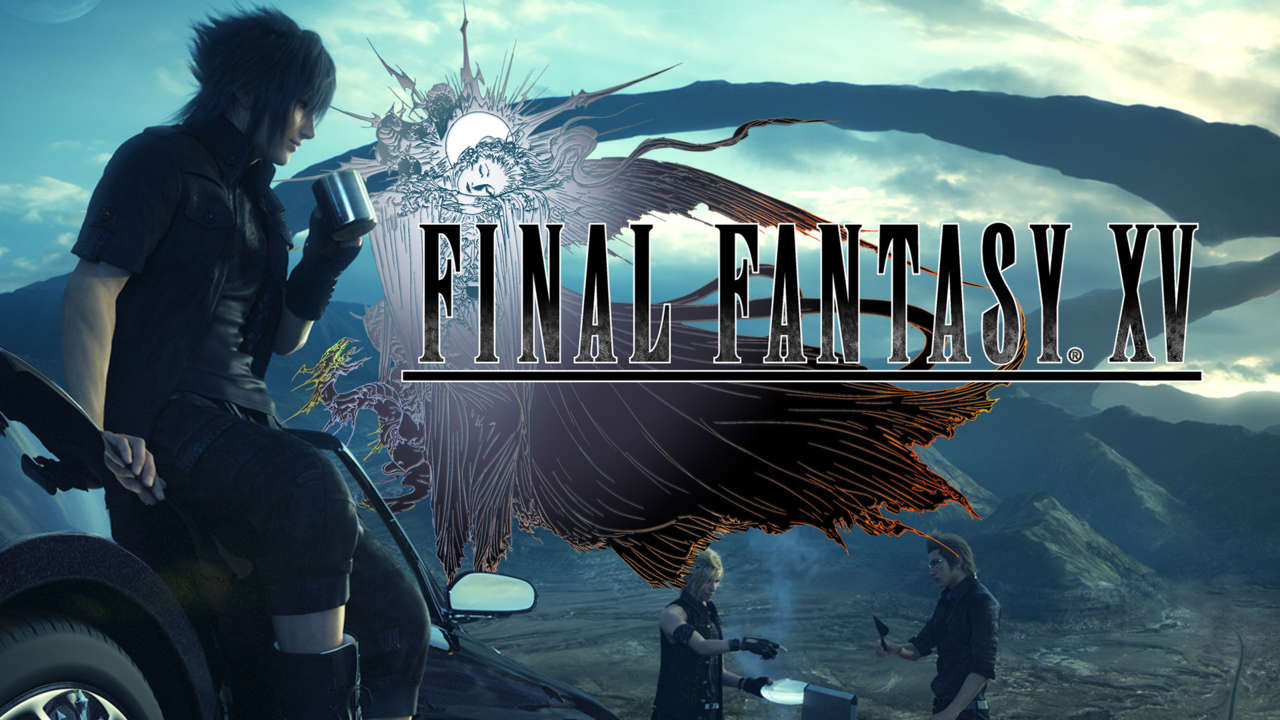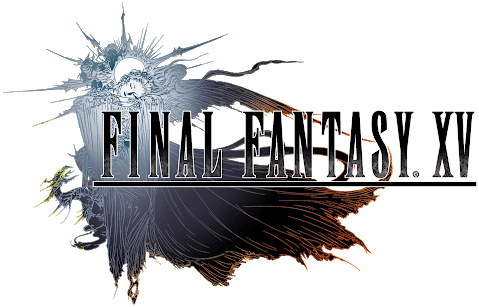Final Fantasy VII Remake – How to Change the Difficulty
/
Articles, Final Fantasy /
01 Mar 2020

How to Change the Difficulty
To change the difficulty settings in FF7 Remake, follow these steps:
Press the Options button > System > Gameplay > Difficulty
There are three levels of difficulty in the PS4 game, ranging from Classic to Normal, and are detailed as follows:
- -Classic: Actions are performed automatically with battle difficulty at the same level as on Easy difficulty. Best for those who want easier combat and want to focus on executing commands.
- -Easy: Best suited to players who don’t want to worry about the battles and want to enjoy the story.
- -Normal: Battles are fought at a more competitive level, with this standard difficulty being suited to those who want to enjoy challenging battles and the story.
By following the above navigation, you can also find the Audio, Camera, and Controls settings.