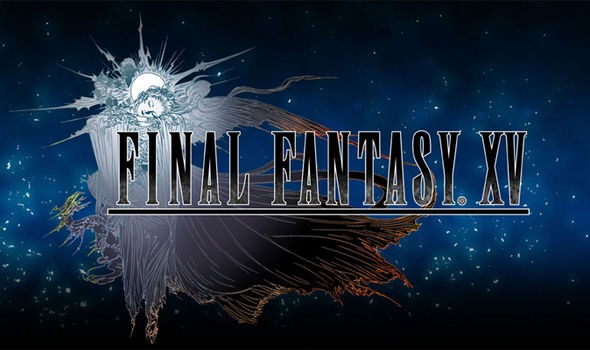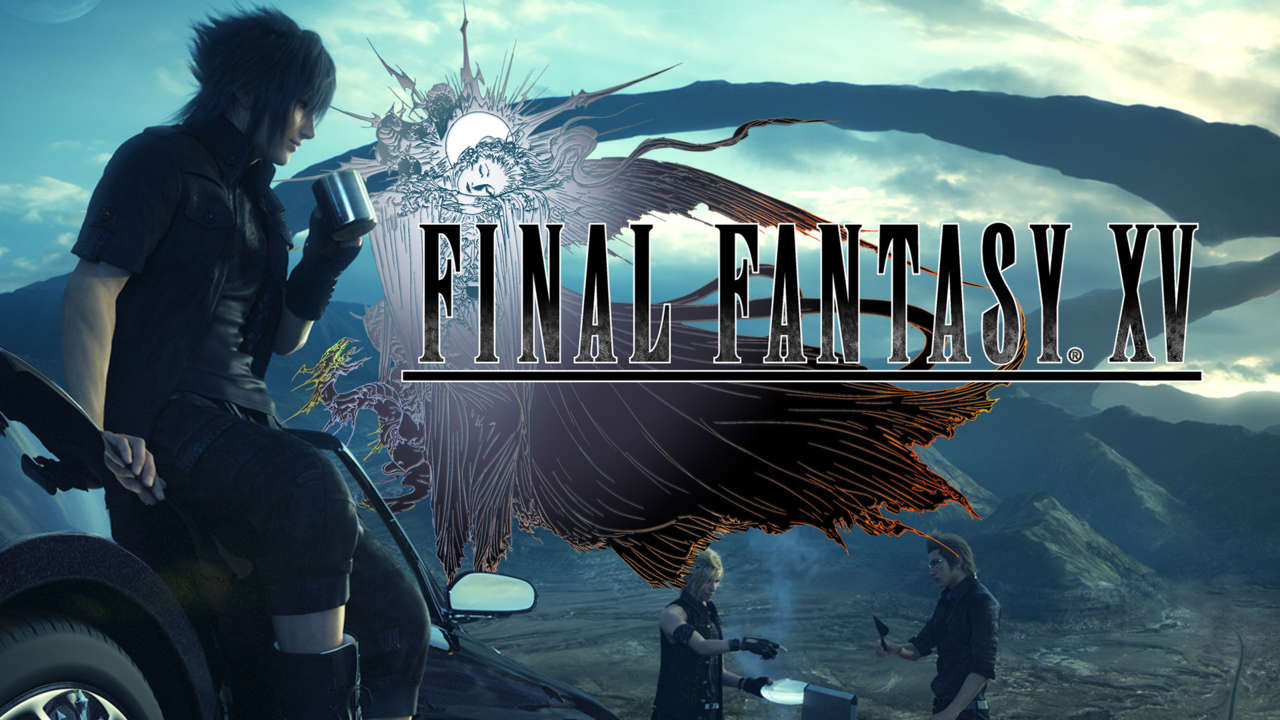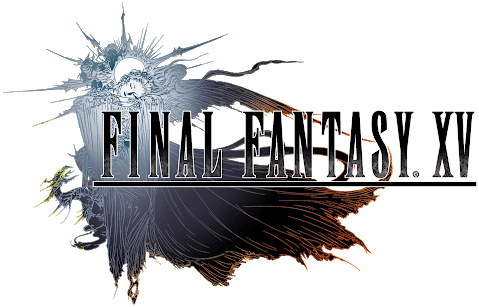Final Fantasy VII Remake – Tips and Tricks

Tips and Tricks
-Change Battle Settings from the Main Menu to set your favorite skill to a button shortcut.
-Keep scanning new enemies you come across. You can then review their weaknesses in the Battle Intel section of the Main Menu. — After scanning an enemy, you can use Tifa (and her Focus attack) to get Stagger Effect Part 2 to increase your battle intel progress.
-Max out Materia. You can level up Materia like getting 500 AP for the Parry Materia to MAX it out. Simply equip the Materia of your choice in one of your slots to earn AP points towards that AP bar. Then during battles, you’ll see a message pop up on-screen saying “Materia Level Up”.
-Gaining new Weapon Abilities. While Materia you only have to equip to level up, Weapon Abilities you actually have to use in fights to gain new ones. First, spend skill points to enhance your weapons, then spam that weapon’s new ability to learn it, and note that this goes faster if you use the new ability on multiple enemies at once. After that, during battles, you’ll see a message pop up on-screen saying “Weapon Ability Learned”. Combine this method with weapons that can unlock multiple Materia slots, and you’ll at the same time be Maxing out Materia!
-Visit Weapons Vendor Shops often, as they can sell you weapons/armor that give your party members a 10% boost! You can always get more money later, but those stat boosts are very valuable early on.
-Check Vending Machines for discounted items, priced at 300 gil, as the normal price for these items will be way higher!
-Heal up your characters in between battles. Outside of healing them with potions, look for benches to rest your party to refill your HP and MP for free. (This only works on Normal Mode.)
-Set the Combo Settings to “Free”. Changing it to “free” allows you to change targets during the combo using the left stick. This allows you to more easily attack a group of enemies.
-Set the Battle Camera Distance to “3”. Doing this solves most problems with the camera allowing you to see the attack text from the enemies and boss before the attack animations Begin.
-Change the Target Lock Change to “Directional Buttons”. It allows you to rotate the camera when Locked on without changing the target!