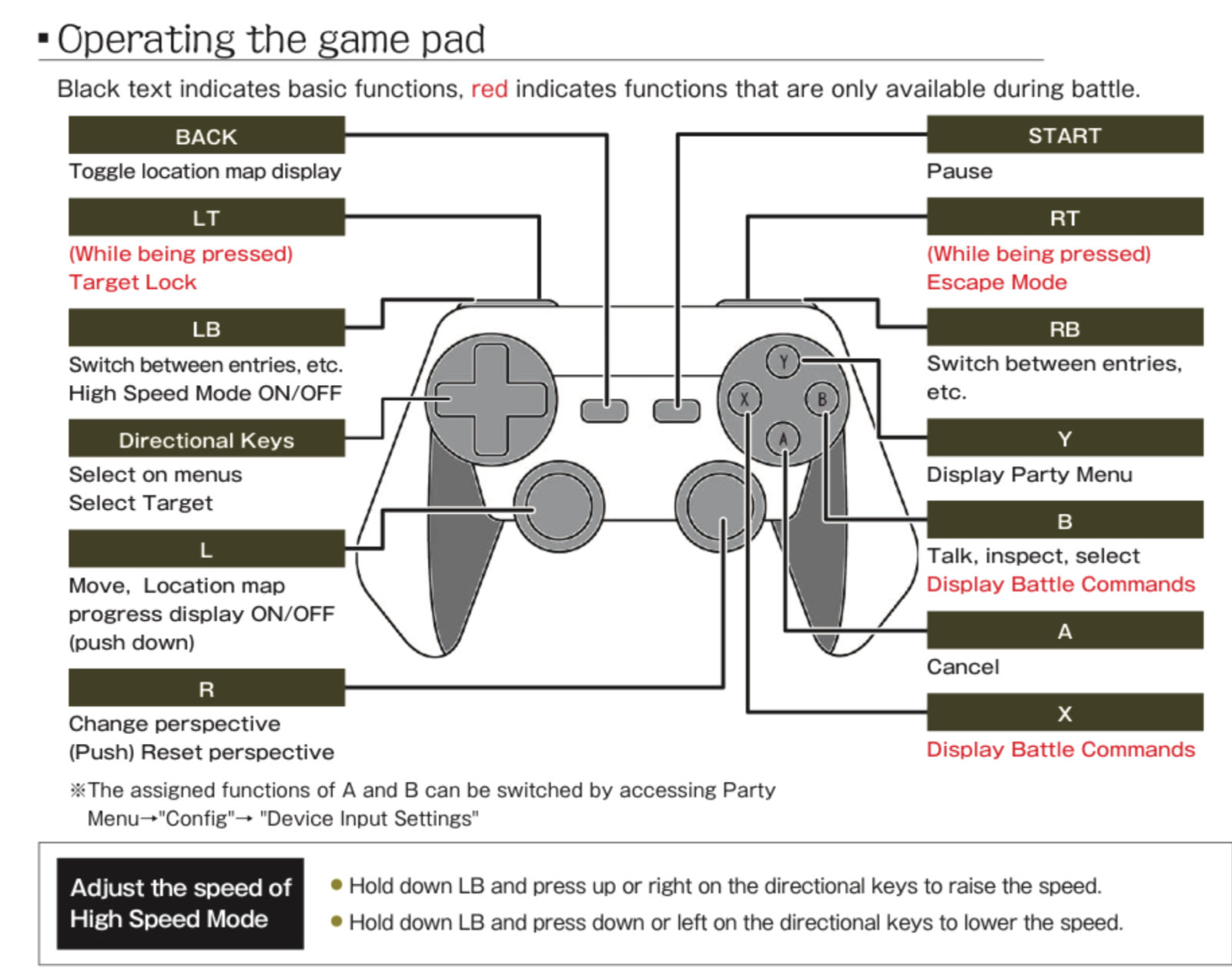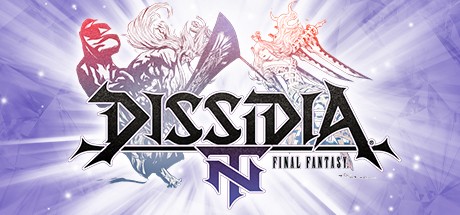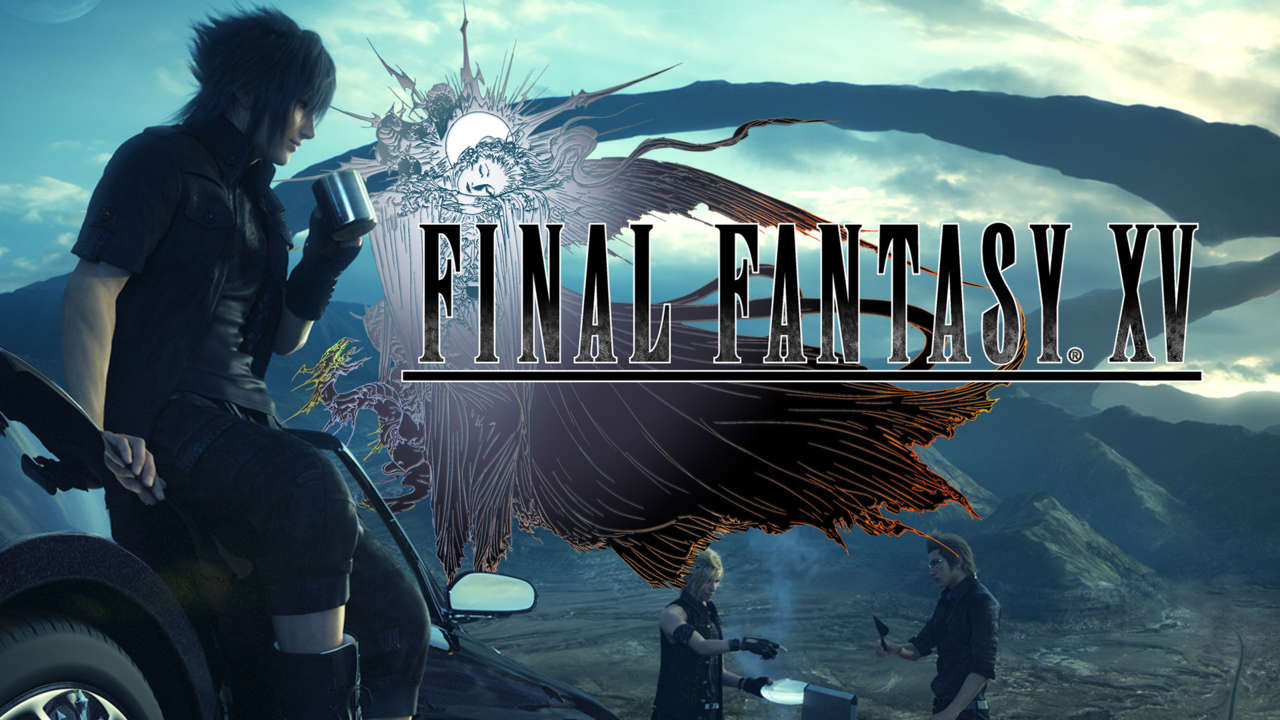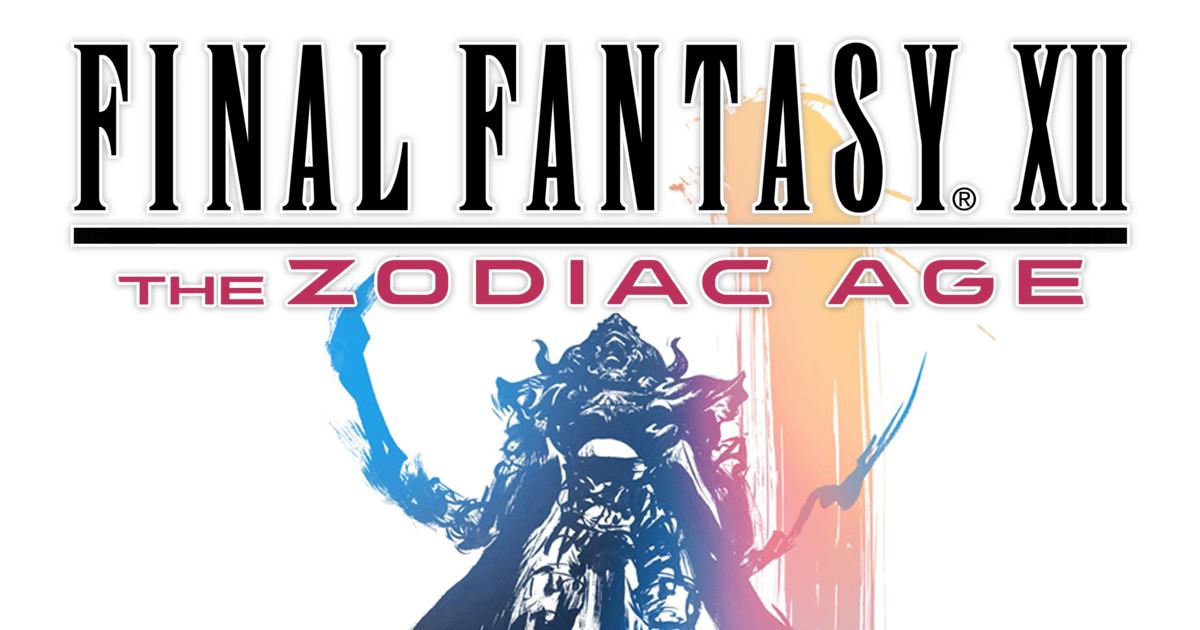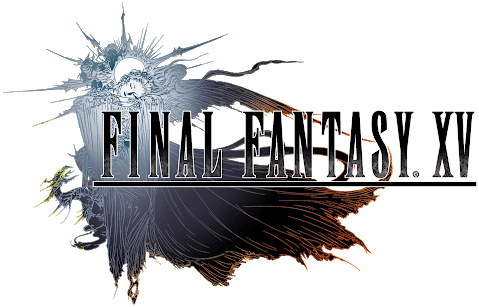FINAL FANTASY XII THE ZODIAC AGE Xbox Gamepad Controls Guide
/
Articles, Final Fantasy, Game Controls & Hotkeys /
01 Feb 2018

You can play FINAL FANTASY XII THE ZODIAC AGE using a dual analog stick gamepad. The diagram on this page is based on a standard controller layout; all gamepads have similar buttons but some may differ in layout from the gamepad shown here.
Control Scheme
- BACK: Toggle location map display
- LT: (While being pressed) Target Lock
- LB: Switch between entries, etc. High Speed Mode ON/OFF
- Directional Keys: Select on menus, Select Target
- L: Move, Location map progress display ON/OFF (push down)
- R: Change perspective, (Push) Reset perspective
- START: Pause
- RT: (While being pressed) Escape Mode
- RB: Switch between entries, etc.
- Y: Display Party Menu
- B: Talk, inspect, select, Display Battle Commands
- A: Cancel
- X: Display Battle Commands
- Adjust the speed of High Speed Mode by holding down LB and pressing up or right on the directional keys to raise the speed, or pressing down or left on the directional keys to lower the speed.