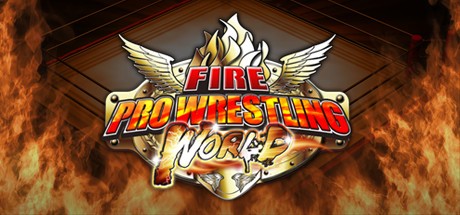Fire Pro Wrestling World – How to Use CAWs and Workshop Wrestlers

The first thing you need to do is subscribe to the wrestler you want in the workshop.
-Load up the game after it’s done downloading (that shouldn’t take long)
-Then you need to add the wrestler to your game. Go to:
Edit Mode > Wrestler Edit > Create New Edit> Model Wrestler:
-Then, find your downloaded Wrestler and save it (it should be at the bottom.)
-Save it to a [NEW SAVE]
-IF it asks you to put it into a Team, just use Retire (unless you want it on the SWA roster)
-Then go to Team Edit > Transfer Wrestler > and then select the brand you want. (from RETIRE because that’s the one we selected earlier.)
-Also, to create your own brand go to:
Edit Mode > Create Team > and then make sure the team size is Promotion. You can move wrestlers to is as long as you make a stable inside your main team (I usually name a stable All Wrestlers and then put it on the brand team); you do this because the game won’t allow you to just put them on the brand team.