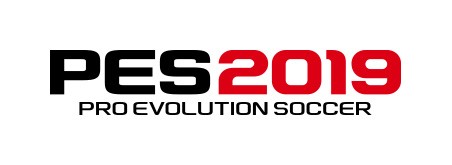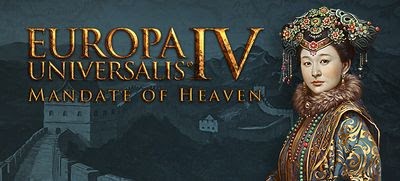First Person Tennis – The Real Tennis Simulator – How to Play in No-VR Mode
/
Articles, Misc. Guides /
11 Feb 2019

To enjoy gaming in No-VR mode, simply follow these straightforward instructions:
- Unplug the VR headset from your computer.
- Shut down SteamVR.
- Launch the game.
- Utilize a keyboard or an Xbox One PC controller for gameplay.
- To experience Split-Screen mode, connect two Xbox One PC controllers.