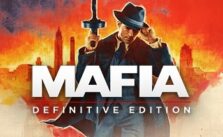Flinthook XBOX Controller / Controls Guide

The game can be played with mouse and keyboard, but a controller is recommended! Here are the controls with an XBOX controller (note that you can use a Playstation controller too). Also, remember that you’ll need to collect your gadgets in the tutorial before you can use them!
Left Stick – Walk left and right!
Left Stick – Aim in 360 degrees! It’s not a twin-stick control scheme! You walk left and right AND aim your gun and your hook with the same stick, which makes it pretty intuitive.
Left Stick Down (in Mid-Air) – Fast fall. Use this to make a quick retreat from the air.
A button – Jump. Hold it down to jump higher, release early to do a quick hop.
X button – Shoot. Aim with the left stick and shoot in any direction.
Right Trigger (RT) – Throw hook! Aim with the left stick in any direction, and toss the hook at a ring to propel yourself towards it.
Y button – Use sub-weapon, a bomb, for example! Each sub-weapon can be used only once, so you’ll have to pick up another one somewhere to use it again.
B button – Pick up sub-weapons, talk to characters, buy items in shops, activate objects.
Left Trigger (LT) – Slow downtime. Your slowmo meter empties fast, but it also recharges automatically within a few seconds, so use it all the time to adjust your aim, time a jump, dodge bullets, and so on.
Left Bumper (LB) – If you’ve bought the boots in the Black Market, you can Aim Lock! This locks your feet down on the ground, so you can aim and shoot freely without moving.
Start Button – Pause the game, access options, and other stuff! Oh and, you can see the current ship’s variants on there too!
Back Button – Access the status screen directly, where you can see your current perks!