Football Manager 2021 – DXGI_ERROR_DEVICE_Removed – Issue Fix
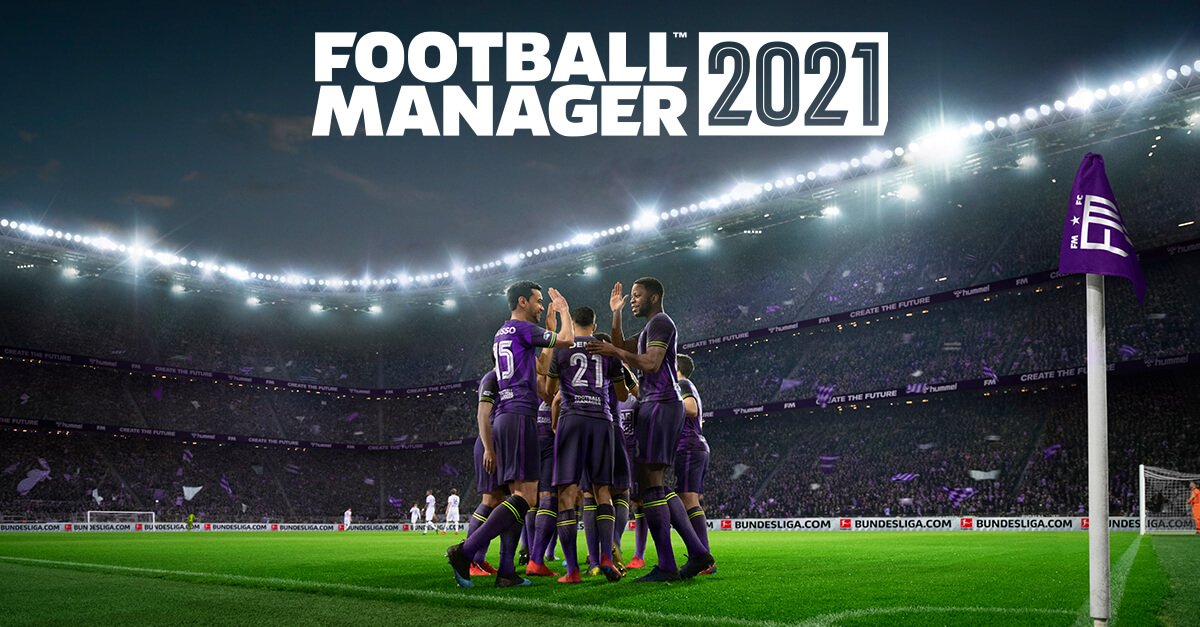
DXGI_ERROR_DEVICE_Removed – Issue Fix
Football Manager 2021 players cannot enjoy the game as it crashes while playing, and they get the “Football Manager 2021” error.
First, try updating the GPU driver and if you have an updated driver, reinstall it and do a clean installation. In case the error is still occurring, update DirectX.
The most common reason behind the “DXGI_ERROR_DEVICE_Removed” error is GPU itself. Either the GPU is overclocked or is old. If the GPU is overclocked, revert it to its default GPU clock even if it’s factory overclocked. If the GPU is old, use MSI Afterburner to reduce the GPU clock by 100 Mhz, and it’ll fix the error.
If messing with the GPU clock isn’t your style, then try capping the Max FPS for the game. If you are playing at an unlocked FPS, limit the game to 60 FPS. In case you are playing the game at 60 FPS, limit the FPS to 30. Open Nvidia Control Panel > Manage 3D Settings > Program Settings > select Football Manager 2021. Turn on Max FPS Limit and set the value to 30. This will lock Football Manager 2021 to 30 FPS, reducing the CPU and GPU load, and it won’t crash anymore with the “DXGI_ERROR_DEVICE_Removed” error.



