Football Manager 2021 – I’ve received an anti-virus or malware warning when trying to run FM
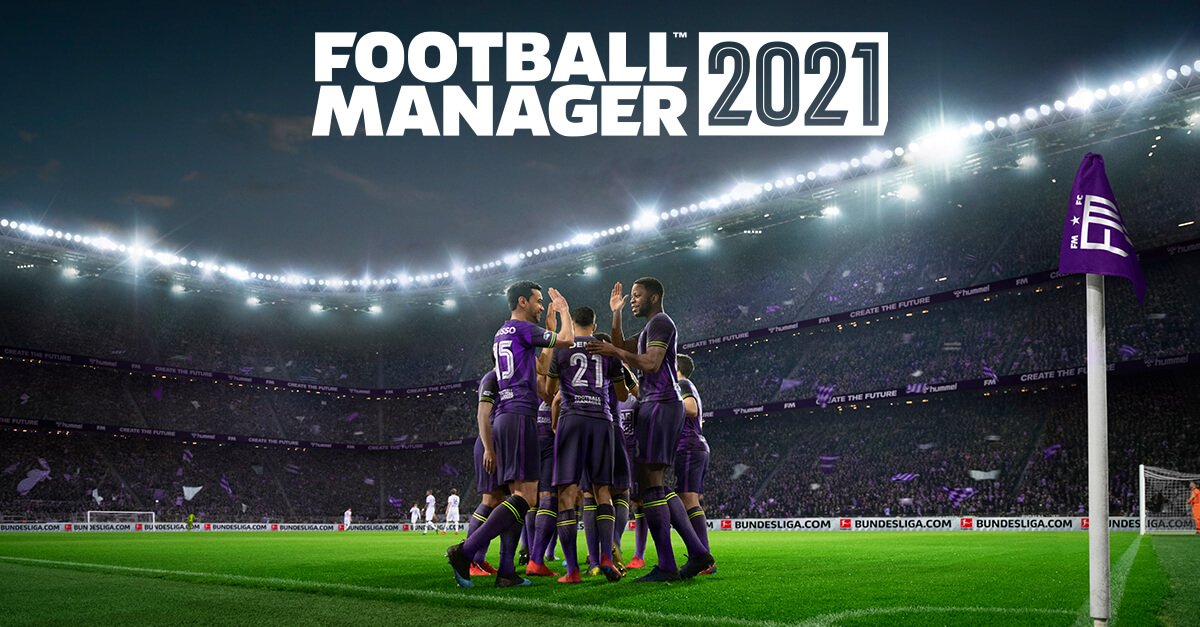
I’ve received an anti-virus or malware warning when trying to run FM
On rare occasions, Football Manager can be incorrectly identified as a threat when being launched. This is what’s commonly known as a false positive.
To avoid this occurring, we would recommend marking the Football Manager.exe as exempt or marking it not as a threat. Details on how to do this depend on the specific version of anti-virus you’re using, so we would recommend using the anti-virus’s website for full instructions.
For Windows Defender which is the default program for Windows 10, the details on how to mark FM as exempt are listed below:
– On your Windows 10 device, open the Windows Security app.
– Select Virus & threat protection > Virus & threat protection settings.
– Under Exclusions, select Add or remove exclusions.
– Select + Add an exclusion and specify its type (File, Folder, File type, or Process).



