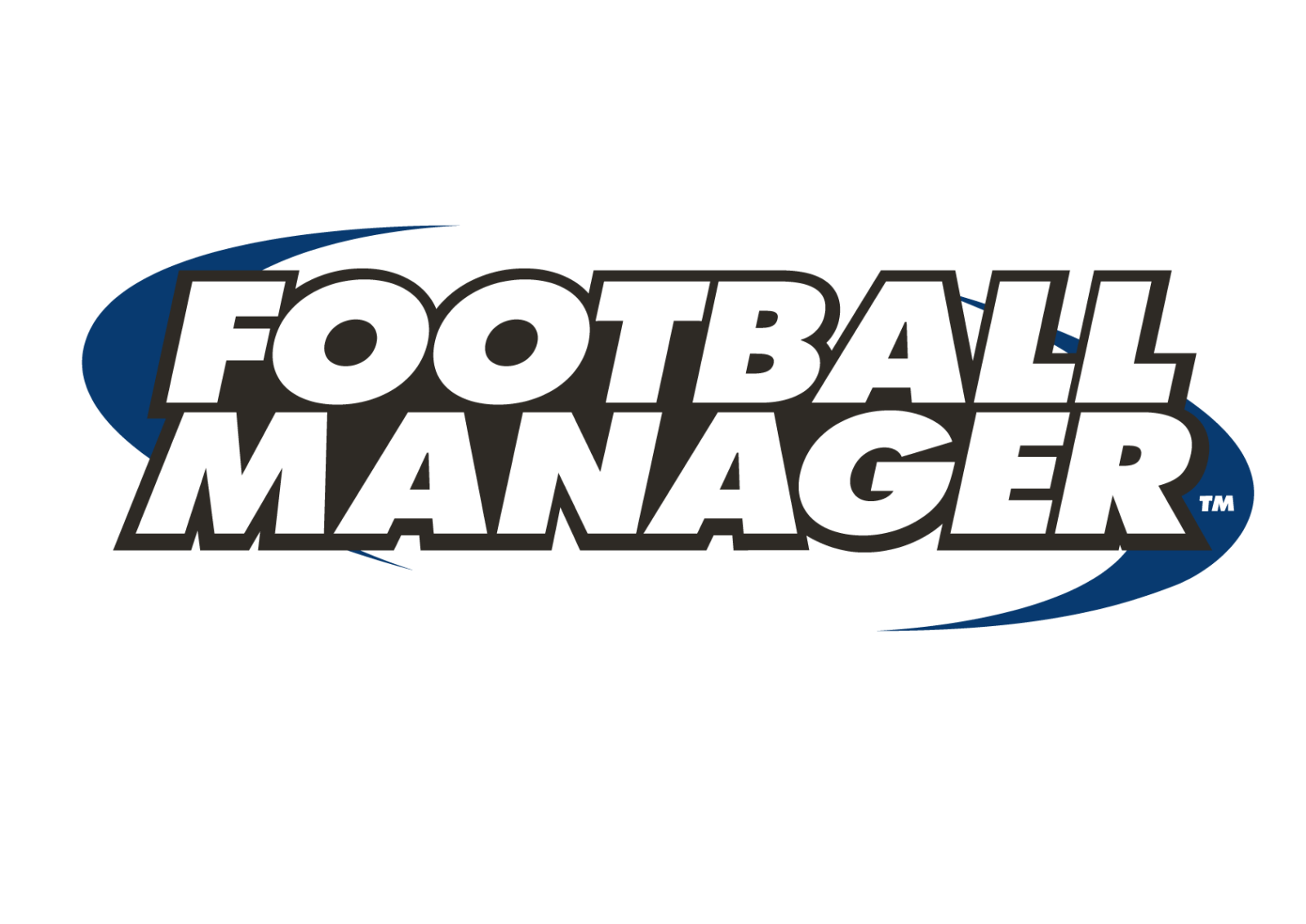Football Manager 2023: Controls & Hotkeys
/
Articles, Football Manager, Game Controls & Hotkeys /
01 Jun 2022
This guide contains all the default controls & keybindings for Football Manager 2023 on PC.
General Controls
- Alt+F4: Quit the Game
- Control+Q: Quit the Game
- Alt+Enter: Switch between full screen and windowed mode (if the system supports windowed mode)
- Control+F: Switch between full screen and windowed mode (if the system supports windowed mode)
- Tab: Move to the next control on-screen that can take a keyboard focus.
- Shift+Insert: Paste from clipboard.
- Control+V: Paste from the clipboard.
- Control+Insert: Copy to clipboard
- Control+C: Copy to clipboard
- Shift+Delete: Cut (copy to clipboard, then delete)
- Control+X: Cut (copy to clipboard, then delete)
- Control+P: Print screen (if something on the screen is printable)
- Control+A: Select all (only really applies to edit boxes)
- Control+Z: Undo (edit boxes)
- Control+Shift+Z: Redo (edit boxes)
- Control+Y: Redo (edit boxes)
- Control+S: Save game (to current name – will do a Save As if the game has not been saved yet)
- Control+Shift+S: Save Game As.. (always asks for a file name before saving)
- Left Arrow: Go to the previous screen in the history
- Backspace: Go to the previous screen in the history
- Mouse Back Button: Go to the previous screen in the history
- Shift+Mouse Wheel Backward: Go to the previous screen in the history
- Right Arrow: Go to the next screen in the history
- Mouse Next Button: Go to the next screen in the history
- Shift+Mouse Wheel Forward: Go to the next screen in the history
- Alt+F11: Content fullscreen (hides title bar, tree menu, and footers) (different from the window fullscreen)
Specific Shortcuts
- F1 – Help/Tutorial
- F2 – Home page
- F3 – Squad screen
- F4 – News screen
- F5 – Player search
- F6 – Shortlist
- F7 – Scout search
- F8 – Staff list
- F9 – Club transfers
- F10 – First-team fixtures
- F11 – Team information screen
- F12 – Game status
- Control+D: Continent transfers
- Control+E: Finances (Expenditure)
- Control+G: Finances (Transfers)
- Control+H: Manager chat
- Control+I: Finances (Income)
- Control+J: Job center
- Control+L: League table
- Control+M: Finances (Summary) (or National Pool for national teams)
- Control+N: New Game (Intro/Startup) or New User (in-game).
- Control+R: Training (Coaches) (On the Intro/Startup screen, this is “Load Last Game” if available)
- Control+T: First-team tactics
- Control+U: Training (Players/Schedules)
- Control+W: Finances (Salary)
- Control+O: Startup/Intro screen only: Load Game (Open File).
- Shift+P: Go to the Preferences screen.
- Spacebar: Continue game (on the News screen, this is ‘read next unread’). Not valid while keyboard focus is on an edit box or in a dialog.
Dialog Shortcuts
- Enter: Default action (generally OK/Yes)
- Escape: Cancel and close.