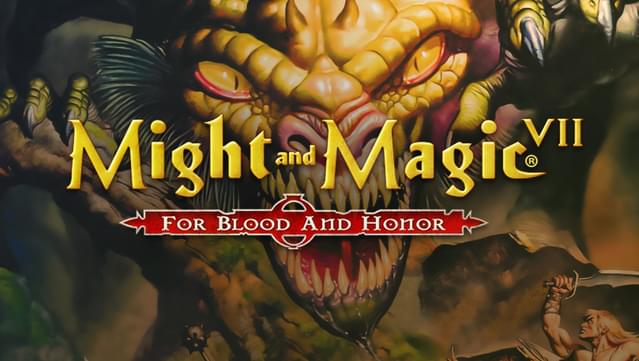For Honor PC Keyboard Controls Guide
/
Articles, Game Controls & Hotkeys, Misc. Guides /
15 Feb 2017

These are the default key bindings for the game For Honor. You can customize the controls through the main menu.
All PC Settings
Movement
- W – Move Forward
- S – Move Backwards
- A – Move Left
- D – Move Right
- Shift – Sprint
- Space – Roll/Dodge, Ladder Slide, Ledge Drop
Combat
- CTRL – Lock Mode
- Alt – Next Target
- LMB – Light Attack
- RMB – Heavy Attack
- Stance Left – Move mouse left – not mapped to key
- Guard Right – Move mouse right – not mapped to key
- Stance Up – Move mouse up – not mapped to key
- C – Defensive Stance
- MMB – Guard Break – (middle mouse button)
- E – Cancel Heavy Attack – (in guard mode)
- Q – Execute 1
- E – Execute 2
- 1 – Feat 1
- 2 – Feat 2
- 3 – Feat 3
- 4 – Feat 4
- R – Revenge
MISC.
- E – Revive
- LMB – Respawn
- RMB – Deny
- TAB – Scoreboard
Limbo Mode
- E – Cycle to the next ally
- Q – Cycle to the previous ally
- Z – Reset Camera Pan
- W – Camera Zoom In
- S – Camera Zoom Out
Interaction and Communication
- E – Interact
- F – Emote 1
- G – Emote 2
- T – Text Chat
- TAB – Change chat types (while chat is open)
- V – Push to Talk (Voice Chat)
- B – Beacon