Fortnite PC Controls & Key Bindings Guide
/
Articles, Game Controls & Hotkeys, Misc. Guides /
30 Jul 2017

The following are the standard controls for Fortnite. Please note that you can rebind PC/Mac controls and switch between Standard or Quick Builder controller schemes via the in-game Settings menu.
Function – PC/Mac Controls
- Move Forward – W
- Move Backward – S
- Move Right – D
- Move Left – A
- Cursor Mode – Left Alt
- Jump – Space Bar
- Fire/Melee – Left Mouse Button
- Target – Right Mouse Button
- Reload/Rotate – R
- Use/Interact – E
- Trap Equip/Picker – T
- Building Edit – G
- Repair/Upgrade – F
- Sprint – Left Shift
- Change Building Material – Right Mouse Button
- Reset Building Edit – Right Mouse Button
- Weapon Slot 1 – 1
- Weapon Slot 2 – 2
- Weapon Slot 3 – 3
- Weapon Slot 4 – 4
- Ability Slot 1 – Z
- Ability Slot 2 – X
- Ability Slot 3 – C
- Gadget Slot 1 – 5
- Gadget Slot 2 – 6
- Building Slot 1 – F1
- Building Slot 2 – F2
- Building Slot 3 – F3
- Building Slot 4 – F4
- Trap Slot – F5
- Switch Quickbar – Q
- Slot Up – Mouse Wheel Down
- Slot Down – Mouse Wheel Up
- Chat – Enter
- Quick Chat Message – B
- Place a Note – N
- Spot Target Middle – Mouse Button
- Selected Building Type – V
- Toggle Map – M
- Toggle Inventory – I
- Skip Cutscene – Space Bar
- Resurrect – Left Mouse Button
- Respawn – Right Mouse Button
One Response








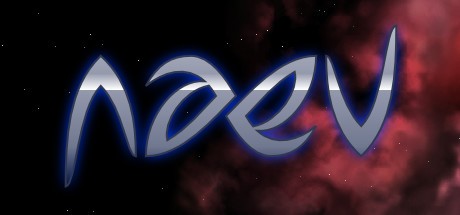





some of them is the same like Respawn – Right Mouse Button and Change Building Material – Right Mouse Button and Reset Building Edit – Right Mouse Button
are all right click mouse