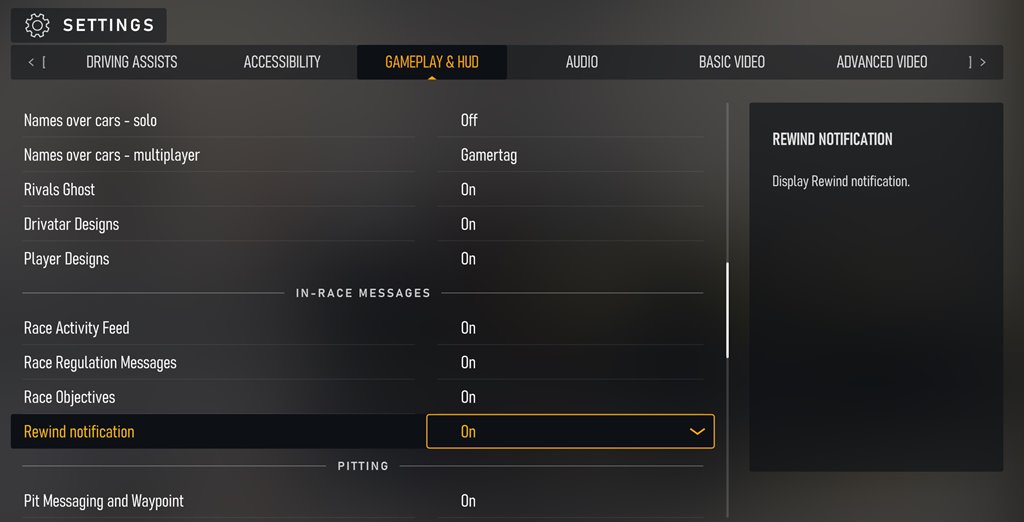Forza Motorsport: How to Enable/Disable Rewind Notification
So you’re tired of that rewind notification popping up every time you’re just tryna have a good time racing? Or maybe you actually wanna know when you can hit that rewind. Either way, I got you covered; here’s the lowdown:
- Head to Settings: First things first, open up Forza Motorsport and navigate to the settings. It’s usually in the main menu, can’t miss it.
- Hop into Gameplay: In settings, you’ll see a bunch of tabs. Look for the one labeled “gameplay & HUD.”
- Scroll a Little: Next, give it a gentle scroll down. No rush, take it easy. You’re looking for a section called ‘In-Game Messages’ -> you’re almost there…
- Rewind Notification: Found it! There’s the rewind notification option. If you’re not about that constant alert every time you have a slight mishap, just set it to “off.” But if you wanna stay in the loop about the rewind, switch it to “on.”
- And that’s the rundown! Now, whenever you’re racing and you hit that rewind, you’ll either get a heads-up or it’ll stay low-key, based on your choice.